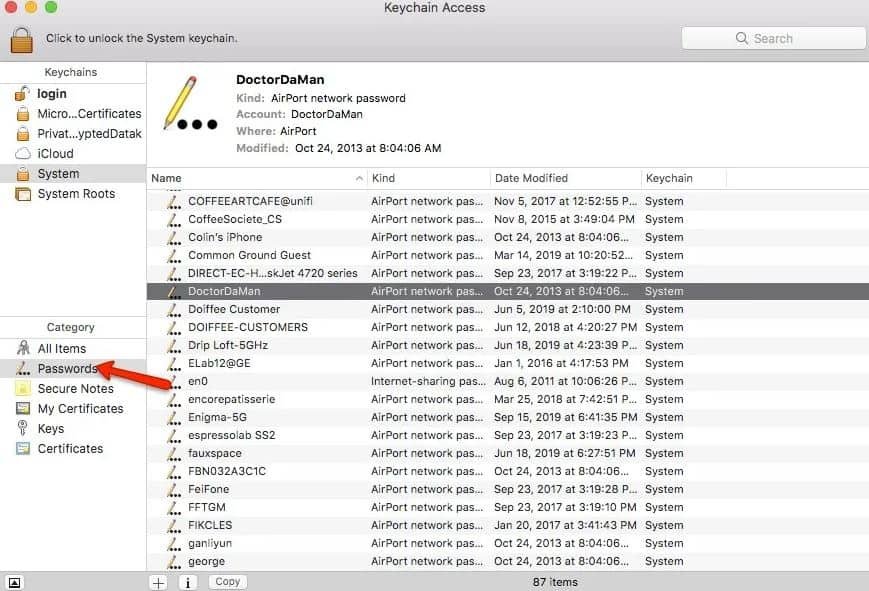Before the advent of Apple’s iCloud Keychain (better known as Keychain), a good method to effectively store all passwords was to rely on one of the many paid applications such as 1Password and Wallet, which, precisely, allow you to create a card for each type of service (Facebook, Twitter, etc.) by storing account name, password and other data within a code protected software with 256-bit encryption to keep all passwords safe.
However, we do not always remember to save all new passwords or those used a few times, such as the access key to the home WiFi. This, like many others, is one of those long, complex passwords that, once entered into all devices, is easily forgotten. In many routers, it is stored in a special label. However, in almost all cases, you should change the default one to a more complex one to prevent unwanted access.
The problem comes when you buy a new device. A friend visiting your house may also ask you to connect from their smartphone. How many of you know the long WiFi password by heart? Well, if you haven’t saved or written it anywhere and don’t remember it, instead of resetting everything, it can be read very easily through an application on Mac from different versions of macOS but often forgotten, which takes the name of “Keychain Access.”
Checking Your Password on Mac
- Starting the software, just enter the name of your WiFi network (or part of it).
- In the search bar and double click on the relevant item that will appear in the results.
- In the new window, activate the check box on “Show Password.”
- Fill in the fields relating to the “Name” and “Administrator Password” and check your WiFi password. Click on the ‘show password’ box.
Here is a short video guide on how to find your WiFi password on Mac using Keychain Access: