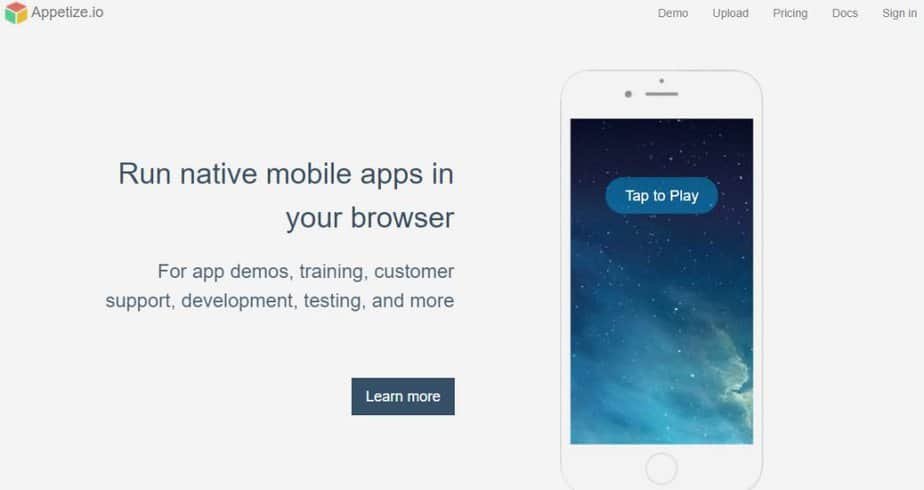In almost all groups of friends, there is always a person who loves to show off the apps he has on his iPhone (iOS) that are not available on Android. Today most relevant apps are available on both operating systems, although in a way, some still maintain that false feeling that iOS has a better catalog of applications.
IOS Emulators for Android
Is there a way to run iOS apps on Android? The truth is that yes, although the options are quite limited. Most iOS emulators for Android now only work on old versions of Android or have been discontinued, although there is still some alternative that is still operational. Let’s see how the iOS emulation community is on Android in the middle of 2021 with a little more detail.
Appetize.io
When it comes to running iOS apps on Android, most people choose to use simulation apps. Appetize.io is not an app but an online service you can run from the browser. Basically, it is a web application that simulates an iOS device through the cloud, allowing you to run iPhone apps from a simple web browser. You can try a small demo from HERE.
Appetize.io has a free version that allows you to use the service for 100 minutes every month completely free. If we are going to use it a lot, you will have to opt for one of the premium versions of the service. The latter is more oriented to the professional and business world and has prices ranging from $ 40 per month to $ 2000.
The good thing about Appetize.io is that being an online service. You can use it on Android to run iOS apps and on a PC or a Mac computer.
Cycada (old Cider)
This is probably the most popular iOS emulator for Android. However, its use in full 2021 is full of lights and shadows. The Cider emulator (now renamed Cycada) was developed by the Department of Computer Science at Columbia University, so it is completely free.
The bad thing is that the app has not been updated for a long time -since 2014. If you have a recent version of Android, you will not be able to run the emulator. Cycada has a minimum requirement of 512GB of RAM and about 2GB of free space on the internal memory.
Another dark point is that it is not available in the Play Store, and today you cannot find any official link to download the APK. The only legitimate source we have been able to find is the official Cycada website, although it does not have a download link. Most likely, it was never officially released to the public.
iEMU
The iEMU case is very similar to that of Cycada. It is a project developed by cmw that works by starting iOS in QEMU, an open-source emulation and virtualization machine.
Unfortunately, the official website where the project was located was bought by an external company (which has nothing to do with the project). The last known version is from December 2013. Today, you can find iEMU versions and updates on unreliable APK download websites.
Both Cycada and iEMU seem to be being used as bait by download websites to install malware or deceptive apps that all they do is make purely cosmetic changes to your Android.
In short, do not install any of these iOS emulators for Android, as it is most likely a scam. And if it is not, it will not do you much good either, since they are very old applications.
Conclusion
If we need to run iOS apps on Android through an emulator, the only reliable solution currently is Appetize.io; an emulation service focused on the cloud. The best-known iOS emulators, Cycada/Cider and iEMU, have not been effective for 5 years. You should avoid any supposed version you see on the Internet.
Although there are not many more iOS emulators on the market, we can also look at iPadian, an iOS simulator. It is an application that simulates iOS. Ipadian allows you to see how iOS works from a Windows computer. It is a premium application that costs $ 25.