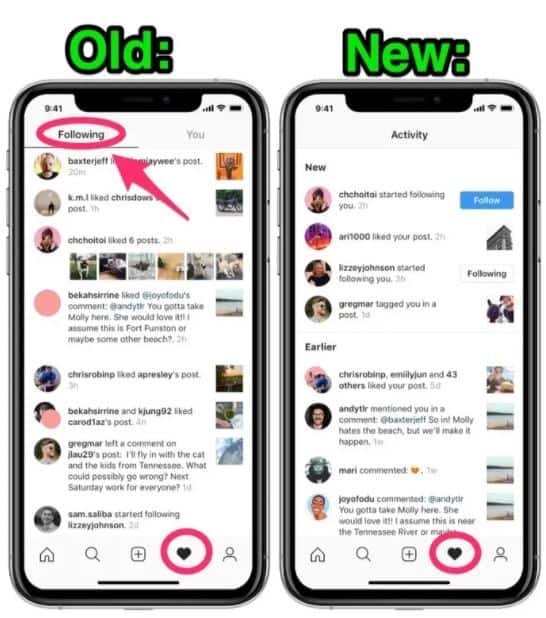Today, many are obsessed with their smartphones. Knowing the time you spend online is important for your health. A study from Harvard University explains that we unlock the cell phone 168 times a day, once every 6 minutes when awake. Social networks are here to stay, the number of social networks that exist today is increasing. However, the most famous are Instagram, Facebook, and Twitter. Instagram is having a wonderful boom, millions of people have subscribed to this social network.
This application for some type of people can be addictive. You should configure its notifications so that you can reduce the time you spend on the app. Also, know when they see your stories on Instagram. Stories both on Instagram and on other social networks have become a fascinating world.
How much time do you spend on Instagram looking at your activities?
When you log into Instagram, go to the main menu, and click on activity. At the top of your mobile screen, you will see the average time, and below there are two options to manage time.
Scheduling a daily reminder is easy. Instagram will notify you according to the time you schedule a reminder. For example, after 20 minutes of the day using Instagram, you will get a reminder.
In addition, in the notifications part, in settings, you can configure which notifications you should receive and which not, in this way you can block some notifications of direct messages or live videos.
If you enter each of the sections you can activate or deactivate them and if you wish you can deactivate all notifications for a maximum time of 8 hours and a minimum of 15 minutes. And this way you can control the notifications that can distract you.
In the case where you want to hide your information a bit on Instagram, you only have one option, that is, to block the person even if it is a bit extreme, but it is the only way to preserve your privacy. Hiding the people I follow on Instagram is also a good option.
Privacy is so important nowadays, you can also remove the “online” on Instagram chat. An easy way to be on your social network without being detected. We recommend you delete the messages periodically.
How to see recent activity on Instagram?
When you have your account open, select the heart symbol at the bottom, you must go to the top, and enter the section that says “following”.
Now, you will see that a report is displayed with the accounts that we follow, look for the one that interests you and you will be able to see which photos it has “liked” or the people followed. Click on the photos to see them.
You can press all the photos you want to see and see them again as many times as you want, but yes, these photos will only appear 24 hours. After 24 hours they will automatically disappear. It’s that easy and fast. You can see your recent activities on Instagram.
The dark side of social media like Instagram
Everything you say can be used against you. We call it social networks but we also call it egocentric. It is well known that with the new Instagram policies, much of our daily information is in your hands. We may not notice it, because the type of manipulation through which the information from our devices passes is quite delicate.
Social networks should be used responsibly, regardless of what you have. Managing them can ensure enormous success. Likewise, if we present a calculation error and the consequences will be global.
In adolescence, self-esteem is the most fertile ground. The world health organization recommends that children under 2 years old do not spend a second in front of screens.
Although the reality is different, the average of 2-year-old children is two and a half hours a day and a third of babies use screens before walking. The biggest risk for our kids is not early screen usage, but excessive adult content.