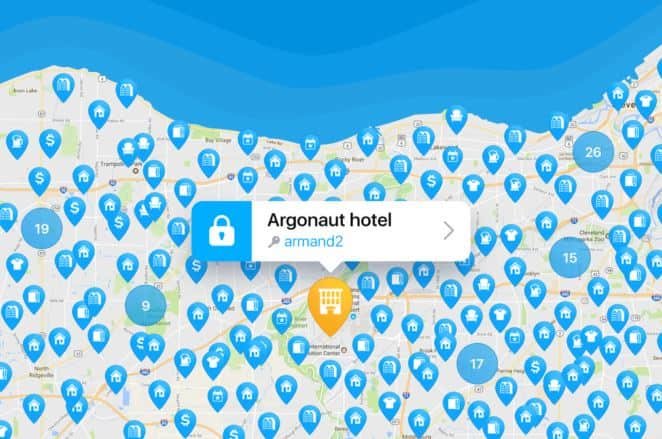If your mobile data rate is scarce and by the end of the month you are always pulling your reservation or directly without an internet connection, this TOP list may interest you. Today we will review some of the best apps to find free hotspots and public WiFi access points in your area. The best way to have free WiFi –as it sounds-, and in a legal way, too.
The best apps to find free WiFi wherever you are
The apps that we will see below are not responsible for hacking routers or stealing the neighbor’s WiFi. On the contrary, we are talking about Android apps whose objective is to create a network of free Internet access points.
WiFi Master
WiFi Master is an Android app with more than 400 million access points spread all over the world. All you have to do is install the application and track the nearby open networks to which you can connect without the need for a password.
And where do so many access points come from? Most are WiFis of hotels, bars, restaurants, and establishments that share their own network through this application. We are talking about an app that has more than 800 million users. There is nothing.
WiFi Map
WiFi Map is an app similar to WiFi Master Key, with more than 100 million free WiFi and access points. You just have to open the application, look at the map and select one of the wireless networks that you have within your reach. You will automatically see the access password.
The interesting point about WiFi Map is that it has a comment section, which can come in handy to know if a password does not work or is wrong. It also allows you to download all the passwords of a specific city to consult them later without connection. Very useful.
Did you know that Facebook also has a section dedicated to showing the free Wi-Fi hotspots in your city? Indeed, in addition to being a social network, Facebook also wants to help you spend less on the monthly data rate of your mobile.
Simply open the Facebook app, click on the menu that you will see in the upper right corner of the main screen. Go to «Settings and Privacy» and scroll down until you find the option «Search for WiFi». This will load a map of your area where you will see all the open WiFi connections that you can connect to for free.
The truth is that the Facebook app is one of the worst-rated popular applications on the Play Store, but if you already have it installed on your Android, you can well take advantage of it to get a little more juice with functions as practical as this one.