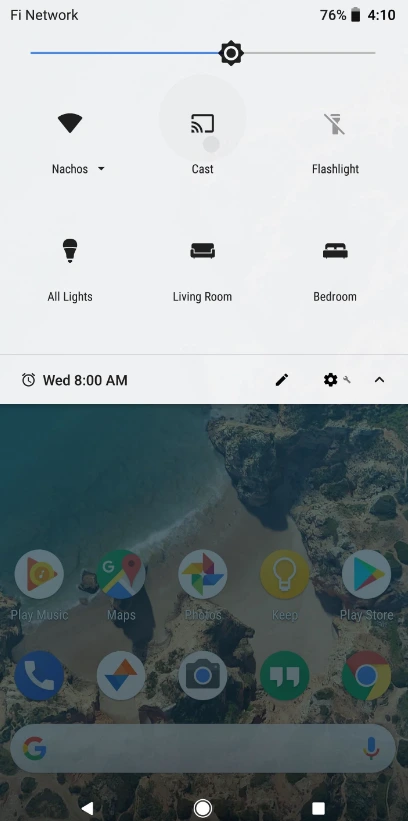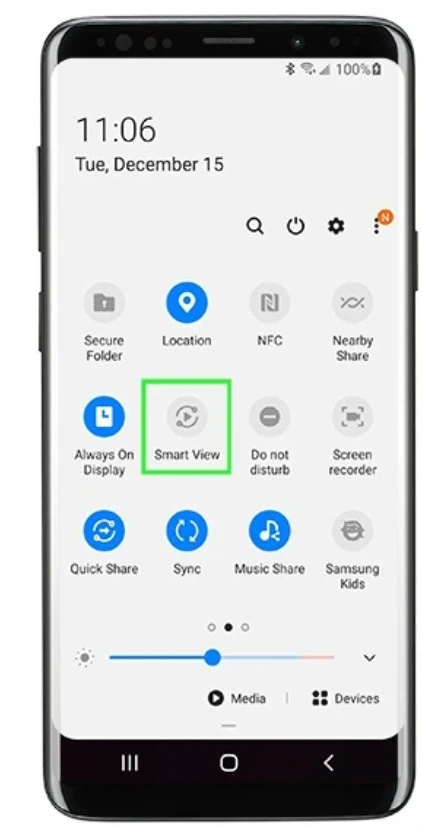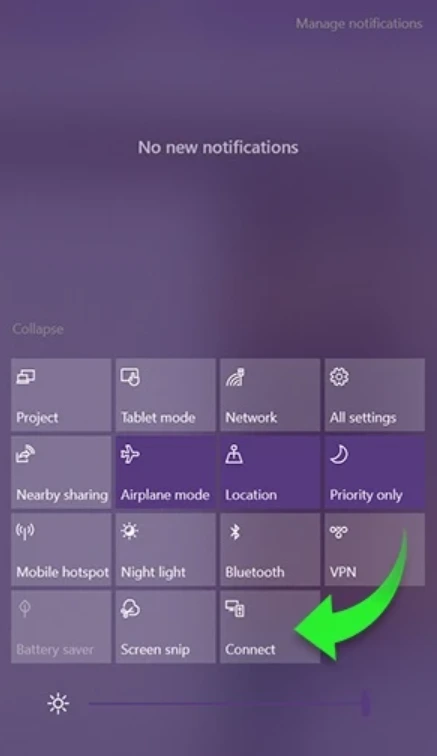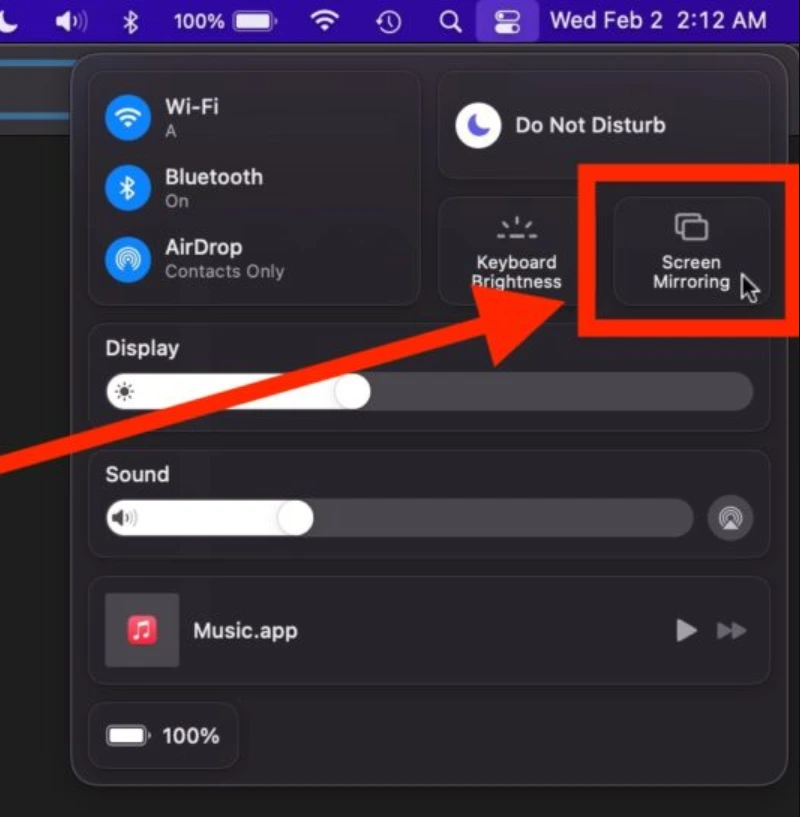Do you want to stream your favorite movies and TV shows on your Roku device? Look no further than Stremio! With this popular streaming platform, you can access a vast library of entertainment content and enjoy an unparalleled streaming experience. In this article, we’ll show you how to get Stremio on Roku in just a few simple steps. Follow along to start enjoying top-quality content from the comfort of your own home.
Can You Install Stremio on Roku?
Stremio is unavailable on the Roku Channel Store, so you cannot install the Stremio app directly on Roku. However, you can watch Stremio content on your Roku-connected TV using the screen mirroring method.
How to Get Stremio on Roku
You must first ensure the Screen Mirroring option is enabled on your Roku device. To do so:
- On your Roku remote, press the Home button to access the home screen
- Go to Settings
- Select System
- Tap Screen Mirroring
- Choose Screen mirroring mode
- Select Always Allow to enable
Follow these simple steps to install Stremio on your Roku device:
For Android Devices:
- Ensure your Android device is connected to the same WiFi network as your Roku device.
- Download the Stremio app from the Play Store and install it on your Android device.
- Sign in to your Stremio account
- Enable Screen Mirroring on your Roku device.
- Select the Cast option from the notification tab of your Android device.
- If your Android device doesn’t have a cast option, you can use a third-party app that supports screen mirroring, such as AirDroid Cast, to mirror your Android device’s screen to your Roku. On Samsung devices, you can tap the Smart View button from the notification menu.
7. Connect to your Roku device.
8. Launch the Stremio app and watch any video on your Roku TV.
For Windows Devices:
- Ensure your Windows PC is connected to the same WiFi network as your Roku device.
- Download the Stremio for Windows app and install it.
- Sign in to your Stremio account.
- To connect to your Roku device, press the Windows (⊞)+ K buttons on your PC. Alternatively, you can click on the Action Center icon on the bottom right corner of your Windows PC and select Connect.
- A CONNECT will pop up on the right side of your screen, where you should select your Roku device.
Your PC is now mirrored to Roku, and you can now choose any content you wish to stream from the Stremio app/
For Mac Devices:
- Enable AirPlay on Roku (Navigate to Settings > Apple AirPlay and HomeKit on your Roku device> Toggle AirPlay to On)
- Ensure your Mac device is on the same WiFi network as your Roku device.
- Download Stremio for macOS on your Mac PC and install it.
- Press the Control Center icon on your Mac’s menu bar and select Screen Mirroring.
- Your Mac’s screen will be mirrored to your Roku TV, so you can now sign in to Stremio and stream your favorite shows.
For iPhone or iPad:
- Enable AirPlay on Roku
- Download the Stremio App from the App Store and install it on your iPhone or iPad.
- Ensure your iOS device is on the same WiFi network as your Roku device.
- Head over to the notification menu of your iPhone or iPad and tap the Screen Mirroring icon to select your Roku device.
Your iOS screen will mirror your Roku TV, so you can launch Stremio, sign in, and start watching or streaming your favorite content.
FAQs
Can I access live TV channels through Stremio?
Yes, Stremio provides access to a wide range of live TV channels. You can browse various categories such as news, sports, entertainment, and more to find the channels that interest you.
Is using Stremio on Roku legal?
Yes, Stremio is a legal application that allows users to stream movies, TV shows, and other content from various sources. However, the legality of using Stremio on Roku depends on the content you wish to stream. If the content is copyrighted and unauthorized for distribution, streaming it on Stremio or any other platform is illegal.
What devices are compatible with Stremio?
Stremio is compatible with a range of devices, including Android mobile devices and Android TV; Windows, Mac, and Linux computers; and iOS devices, such as iPhones and iPads.
Is Stremio available on the Roku channel store?
No, Stremio is not available on the Roku Channel Store. You have to use the screen mirroring method to watch Stremio content on Roku.