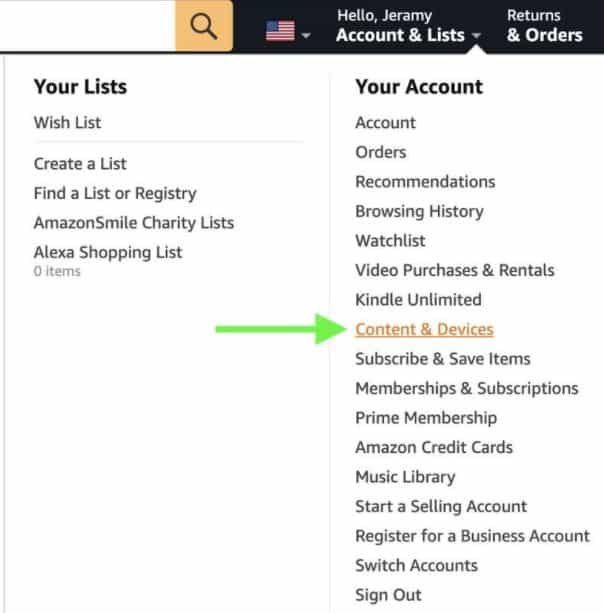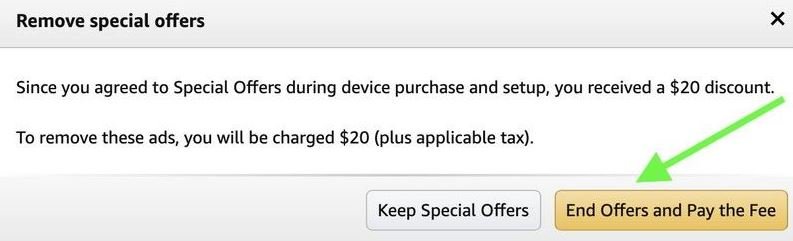Amazon devices have always been very affordable in terms of price. This is largely because, to consume content there, you have to acquire books, music, or videos precisely through Amazon, which in the long run means more profits. One of the ways to reduce the upfront costs is to opt for devices with advertising. At first, it might seem like a good idea, but it can get boring after a while. Let’s see how to remove those ads upset in the filter for blocking Amazon Kindle or Fire is very easy.
Remove Ads or Lock Screen Ads on Amazon Kindle or Fire
- The first thing you’ll need to do is go to Amazon.com from a web browser and sign in.
- Then you will have to click on your name, and a new menu will appear. Among all these options, look for “Account and Lists.”
- Click on “Content and devices.” Go to “Devices” at the top of the screen and search for the Kindle or Fire device you want to remove the lock screen ads from.
- In this new screen, click on “Delete Offers” in the “Special Offers” section at the bottom left of the screen.
A pop-up window will open where you have to click on the button that says “End offers and pay the fees.”
Keep in mind that you will have to pay additional fees to remove the ads from the lock screen. These fees may vary by device, but they can range from approximately $ 15 to $ 25.
Likewise, if you are thinking of getting a new Fire tablet from Amazon, it is better to go straight to the versions with advertising. They are not annoying. The advertisements are well executed, even focused on your tastes, and are very minimally invasive. The best part is that later when we have the money, we can take them out with no problem.