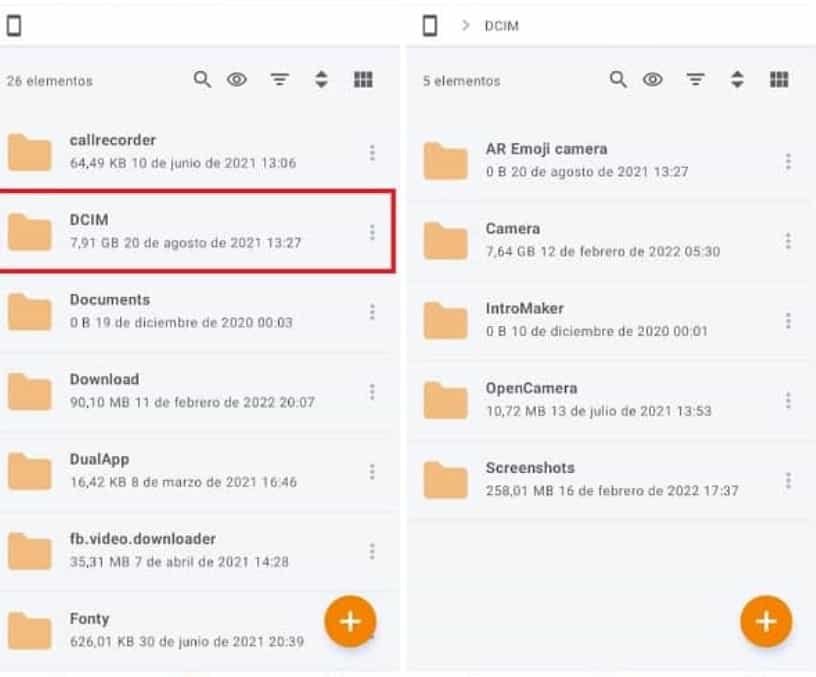When you take a photo with your Android phone or tablet, it goes to the Gallery app. It is very easy to locate it because all the photos are usually grouped in an album under the name “Camera.” Quite identifiable and descriptive. But the big question is, where are these photos actually stored? In what folder?
First of all, check out Google Photos (or any other cloud storage app)
Before starting, some mobiles, such as the Pixel, do not have any gallery app. All the photos you take with the camera go directly to Google Photos. The Google Photos app also allows you to free up space by deleting photos that already have a copy in the cloud, so it is possible that the original photo is not stored in the phone’s internal memory.
If you think this may be the case for you, take a look at Google Photos before giving up any image you’re looking for. In this sense, you may also want to check if the photo is in Google Photos or you deleted it by mistake. It may even be hidden, and that is why you cannot locate it.
Location or path of the photos you take with an Android phone
That said, and assuming the picture you took with the camera is still in your phone’s internal memory or microSD card, it shouldn’t take more than a minute to locate its location.
Android, like Linux and Windows, has a tree-like folder structure, with its corresponding root, folders, and various subfolders. Normally, all the photos taken with the camera app go to the DCIM folder. Here, you will find several subfolders, such as “Camera” or “100ANDRO”. The full path of these folders is:
- /storage/emulated/0/DCIM/Camera
- /storage/emulated/0/DCIM/100ANDRO
*NOTE: In most browsers, instead of indicating “/storage/emulated/0,” these folders appear directly as “Internal storage” or “Device memory.”
The “100ANDRO” folder is no longer available in modern versions of Android. This folder probably won’t even appear on your system. However, if you have a somewhat old smartphone, it is convenient to check this folder just in case.
Inside the DCIM folder, you’ll also find other subfolders, some of them containing photos taken using alternative camera apps like OpenCamera and other similar tools.
In addition to this, photos taken by other camera apps also often end up in:
- /storage/emulated/0/Pictures
In this “Pictures” folder, you will find the photos taken with:
- the Instagram camera,
- Telegram,
- image editors such as Pixlr, etc.
Running out of internal storage space? Here’s what to do
If you are running out of internal storage space on the phone, these are the folders you must access from the PC to make a good copy or delete them.
If you want to access these folders directly from Android, you must have a file explorer. Google Play has many free browsers, such as ASTRO, or the official Google app for this type of task called Google Files (a 2-in-1 file cleaning and management application).
If you are trying to access these folders because you suspect that you have lost or deleted a photo, this is a good way to check it. If you see that they are not in these folders, then yes, you must start applying the corresponding methods to recover deleted photos and videos from Android.
Where are the rest of the downloaded and shared images saved?
But not all the images in your Android phone are in the DCIM folder.
- If you’re looking for images downloaded with the browser or from the mail app, these will usually be in the /storage/emulated/0/Download folder.
- WhatsApp images are in the Android/media/com.whatsapp/WhatsApp/WhatsApp Images folder.
- On some older phones, WhatsApp photos are also in /storage/emulated/0/WhatsApp/Media/WhatsApp Images.
- Instagram images are in /storage/emulated/0/Pictures/Instagram.
- You can find Telegram images in /storage/emulated/0/Telegram/Telegram Images .
- The images you download or share from other applications such as wallpaper apps, social networks or photo editors are in the folder corresponding to each application or in the “ Pictures ” folder. For example, wallpapers that you download from the Wallzy app are in /storage/emulated/0/Wallzy.
Here we can see the great value of Android image albums and galleries. As we can see, depending on the application with which you download or store an image or photograph, it will end up in one location or another.