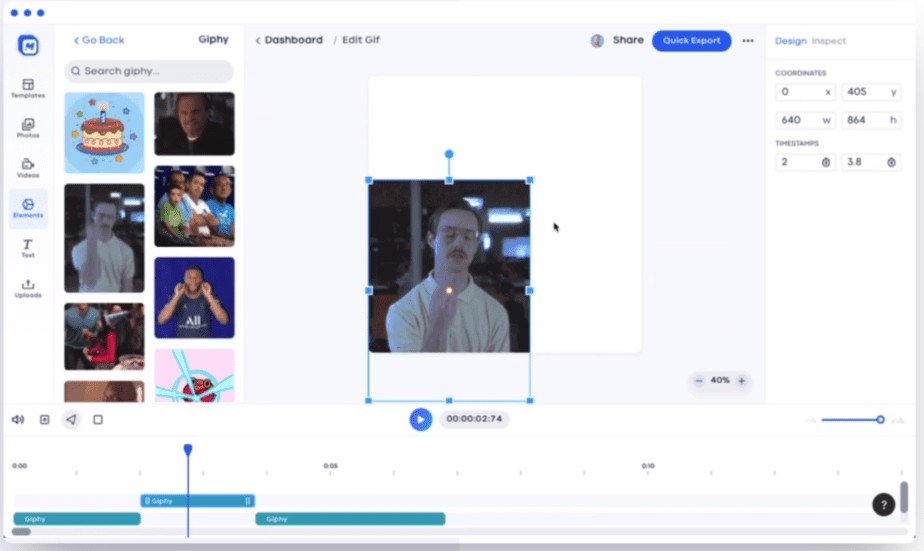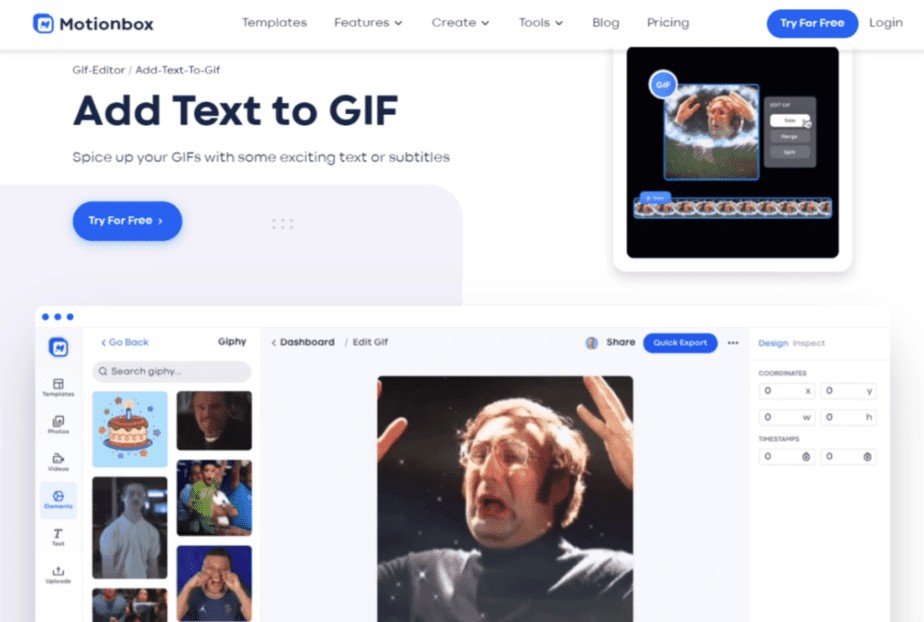Animating and managing a community on social networks is not easy when you start community management. You need to know where to start and be creative to engage your fans on the channels where the company has a presence.
Videos and dynamic content are very engaging on social platforms, so maybe you would like to create great GIFs or original animations without going through the video editing box, which can quickly get complicated.
Then get to know Motionbox! It is the ultimate tool for your future GIFs creations and various online animations.
Let’s have a detailed look at this tool.
What is Motionbox?
Motionbox is one of the easy-to-use online video and animated text creation tools. Thanks to it, you will have the possibility of making amazing videos while collaborating with your team. In other words, Motionbox makes the most of your time while giving you the ability to create great looking videos.
From adding animated text, automatic subtitles to cutting videos… it will be the essential tool to spice up your creativity. You just have to create a free account.
Then you should follow a few steps to create your own GIFs, add text layers, or other features. How about taking a walk to find out more about this tool?
Let’s find out together …
The steps to follow to create an account
To use Motionbox, you just have to follow these 3 steps:
- Register on Motionbox
- Start a new project using a blank template or a predefined template.
- Once your creation is complete, upload your first GIF.
If you want to add text to your creation, drag and drop it. Add a text layer and start editing it.
In addition, you can also change the size of the font, change its colors as you wish, or even add a series of special effects. Have fun, for example, by overlaying pictures. Explore a multitude of features before you export or share your animation.
And if you don’t want to post them on social media yet, you can export and save your creations to your computer.
Why edit GIFs with Motionbox?
With the scale of online video editors, Motionbox is proving to be the best choice for editing your GIF file. Because of its simplicity and ease of use, you will have the advantage of creating more than GIFs, thanks to its wide range of editing tools.
When it comes to your choice of fonts, you won’t be limited to Helvetica or Arial. Choose a suitable typography for your image according to your needs.
Aside from that, you will also be able to add a watermark on your GIF to mark your copyright.
To meet your needs or whatever your project, many templates will be made available to you to make it a success. To facilitate your research, they are classified by categories. Namely the following:
- Zoom background
- Instagram post template
- Video ads
- Instagram story template
- Youtube intros
- Music visualizers
- Video memes
- Gaming
- And more!
You need to create an account to enjoy this tool.
What about its features?
With Motionbox, you will have the possibility to edit videos, but not only! Moreover, it is the easiest way to edit, add automatic subtitles or even control the speed of your videos. In other words, you can make slow motion videos easily without using other applications.
For pricing, you have the choice between a free or paid version, but I advise you to test the freemium version before subscribing to the latter. Maybe that will be enough for you at first.
To do this, you will have access to the following features:
- Download with watermark
- 1 GB of data storage
- Standard videos
- Lightweight supports
- 5 videos / month
The pro version is $ 15/month, and you will have unlimited access to all features.
You can always check out the Motionbox blog for tutorials. Thus, you will work better with this tool and let your creativity run free for the future!
Conclusion
To sum up, Motionbox is a creative tool that will undoubtedly help CMs in their work. Whether you are a beginner or an expert, you will optimize your time using this tool as it combines several features at once. Creating GIFs and video editing has never been easier than with Motionbox.
In addition, you will have free access to test it. And if you want to go even further with this tool, do not hesitate to subscribe to the paid version.