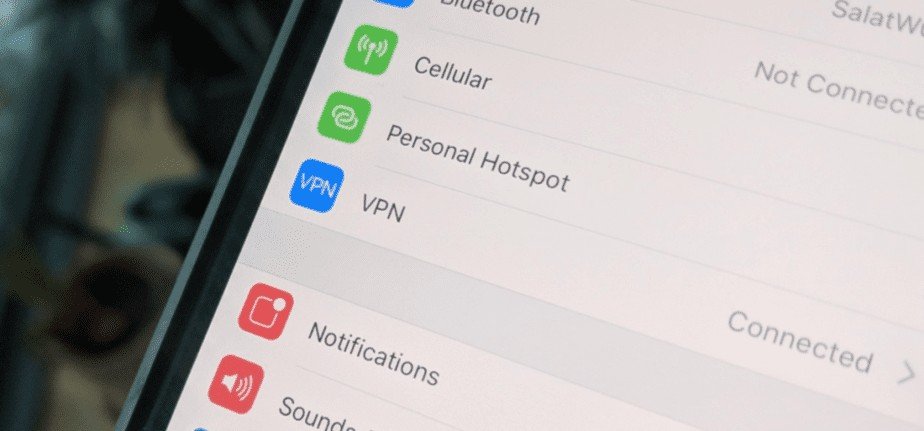Apple’s iPhone is widely considered a stable and secure smartphone, but that doesn’t mean iOS doesn’t have security and privacy concerns. This is especially true at a time when hacker attacks and online privacy violations are intensifying.
There is no doubt that an iOS device offers a very high degree of protection compared to Android. Either way, as long as your data is confined within the Apple system, it can be considered safe, but things change when your data exits this ecosystem and enters the network.
To keep your data secure in transit, you need an iPhone VPN. With VPN protection, nobody can see or alter your online traffic, not even your ISP. Virtual private networks also have a wide range of other benefits that should make you seriously consider installing one on your iPhone.
Using a VPN connection helps you maintain digital privacy while allowing other features such as access to geo-located content and censorship circumvention. You can easily change location with a VPN and access restricted content within specific regions.
Why an iPhone VPN Is Necessary
It is true that modern cellular communication is completely encrypted and not easily intercepted unless you have access to rather sophisticated tools usually used by law enforcement and criminal organizations.
However, the real problem arises when you connect to public or free Wi-Fi networks. When you connect to the Wi-Fi connection you find at airports, cafes, restaurants, or anywhere else, your security is in the hands of the hotspot owner. Since these connections are free, no investments are made in security. Therefore, public Wi-Fi networks are very dangerous for your privacy.
The network owner can have easy access to your data. Attackers can also easily log in and steal your sensitive data. Many hackers even create public Wi-Fi networks to steal users’ personal data. So, every time you connect to public Wi-Fi, you are putting your privacy at risk.
Even worse, by default, your iPhone automatically connects to the Wi-Fi networks you’ve used previously. So, you may find yourself connected to public Wi-Fi even without your knowledge.
To avoid this, you need to install an iPhone VPN.
NOTE: The same dangers also apply to the iPad or MacBook you carry with you. When connected to public Wi-Fi, you are always vulnerable. Make sure you install a VPN for iPad and MacBook before connecting to Wi-Fi.
How to Set Up iPhone VPN
By choosing an iPhone VPN, the procedure for installing the VPN does not require any technical skills. All you have to do is download the software, and the installation happens automatically. Within minutes, you are ready to use your iPhone VPN and protect your privacy.
Choosing an iPhone VPN
Choosing an iPhone VPN isn’t always straightforward. Some VPNs are not compatible with iOS devices, while others do not guarantee good enough performance to continue using your smartphone without problems.
In selecting the best VPNs for iPhone, consider several aspects such as compatibility, supported VPN protocols, performance in terms of security and speed, and ease of use. You should also compare the subscription rates so that you can go for a premium option with the best features to keep you protected.
Conclusion
Using an iPhone without proper precautions can put your privacy at risk. iOS devices are known for their safety. However, things change when you surf the net, especially through public Wi-Fi.
Installing a VPN on iPhone takes just a few minutes, and the monthly cost is, in many cases, very low. A good iPhone VPN gives you total protection for your sensitive data and extends the functionality of your iOS device.