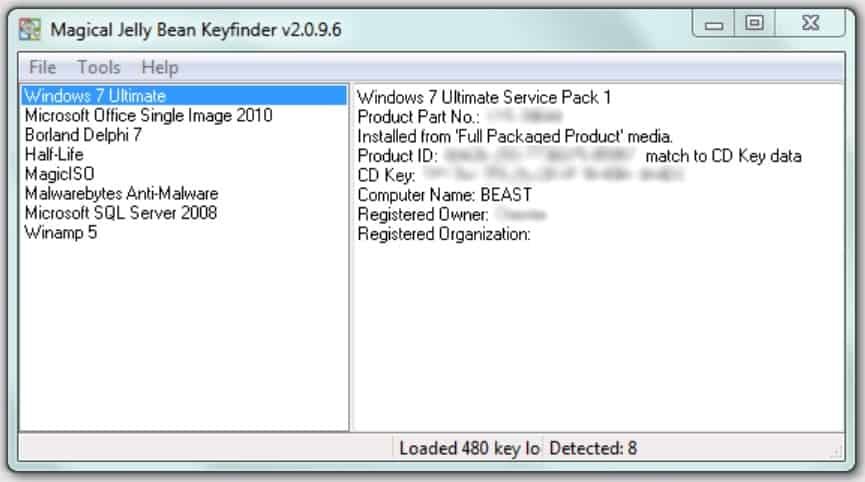How long ago did you install Windows on your PC? Was it already activated as standard, or did you have to buy a license? If it’s been long, you may not even remember this information. But what if you need to retrieve the Windows activation key? If the license is valid for more than one computer, you may be able to reuse it with another PC.
Before getting into bigger issues, remember that if you bought your Windows license legally, you could try to get it back in the following ways:
- In case you bought Windows in a specialized or department store, the activation key is on a label or card inside the Windows box.
- If the PC came with Windows pre-installed, you can find a sticker with the “product key” or activation key on one of the sides of the computer or the base.
- If you have acquired a digital copy from a website authorized by Microsoft, check your email. You probably received an email with the activation key.
- If what you bought was a digital license, do not look for any mail since the activation of Windows in these cases is done from our Microsoft account.
Magical Jelly Bean Keyfinder, a free program to obtain the Windows activation key
When you go into the Windows configuration options, there is no easy way to know the activation key. You can tell if the operating system has a valid license, but you cannot see the key itself.
Windows is designed this way on purpose to protect the owner from potential theft, but the truth is that the activation key is still stored. Of course, it is within the Windows Registry.
To recover the key without going around and digging into something as delicate as the Windows Registry, the simplest thing is to use a free tool like Magical Jelly Bean Keyfinder.
- Download the free version of Magical Jelly Bean Keyfinder from its official website.
- Install the app and run it.
- When the application opens, it will automatically show a record with various information about your version of Windows.
- Write down the Windows activation key in the “CD Key” field.
Other ways to get the Windows key or “CD Key.”
You may want to try another method to obtain the Windows license key out of curiosity. The trick is to launch the following WMIC command from a Powershell window or command prompt.
WMIC Path SoftwareLicensingService Get OA3xOriginalProductKey