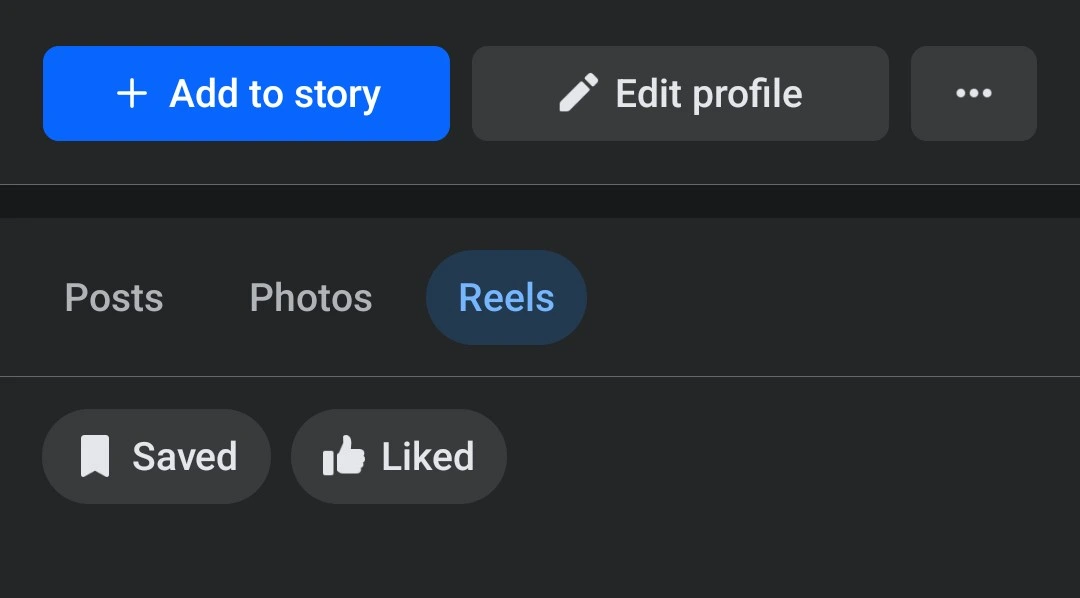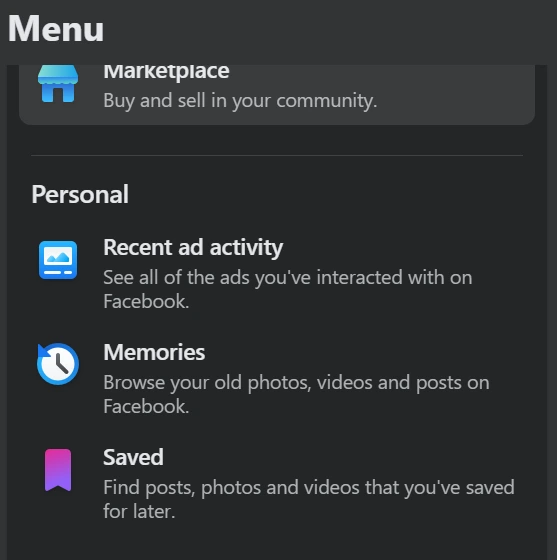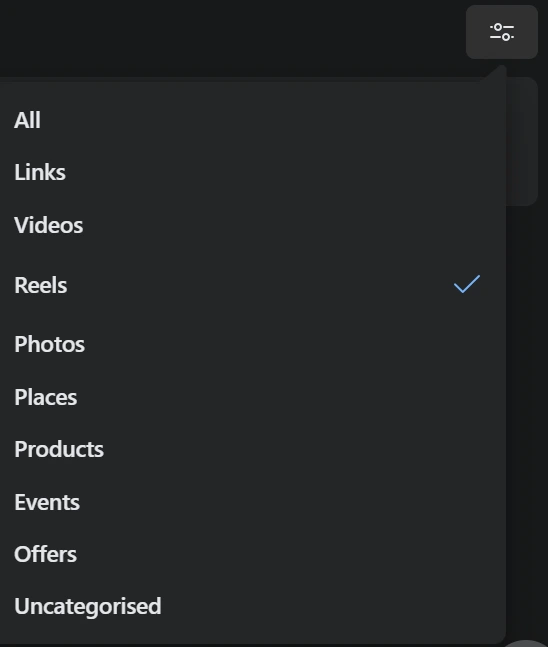Facebook has become a hub for all things social media, and one of its most popular features is its video-sharing platform called Reels. With millions of users uploading videos daily, you might it difficult to locate a specific reel you watched. Whether it’s a funny cat video or a tutorial you want to revisit, fear not, as we have compiled a comprehensive guide on how to find a reel you watched on Facebook.
How to Find a Reel You Watched on Facebook
The Facebook app provides two easy options to find recently watched reels: Saved Reels and Liked Reels. You can easily find a reel you watched on Facebook if you liked or saved it.
How to Find a Reel You Saved or Liked on the Facebook App
Android:
- Open the Facebook App.
- Tap the three lines with your profile photo on the top right corner.
- Find Reels. If you cannot see it, click the “See More” button for more options in your menu.
- Click on the Profile icon on the top right of the reel that appears.
- This will take you to a profile page with both Saved and Liked reels.
iPhone:
- Open the Facebook App
- Click on the Menu icon in the bottom right corner
- Select Reels
- Tap on your profile picture on the Reels page
- Select the Saved or Liked options to view all the saved or liked Reels
How to Find a Saved Reel on Facebook Desktop
- Access Facebook via your desktop browser
- Tap on the dotted Menu button next to the Messenger tab
- Scroll down and click on Saved under the Personal menu option
- Next, click on the Filter icon on the top right section of the page and select Reels from the dropdown menu
- You’ll find all your watched and saved Reels in this section
NOTE: Most sources recommend visiting the WATCH history menu of your Facebook to find recently watched Reels. This isn’t true since this section only shows the videos you’ve watched on your timeline but NOT Reels.
Also, the ACTIVITY LOG doesn’t show recently watched Reels but videos you’ve watched on your timeline.
The best way to get back to a Reel you’ve watched is by liking or saving it.
READ ALSO: A Simple Guide on How to Download Instagram Reels
FAQs
Can you see recently watched reels on Facebook?
No, Facebook does not have a specific feature that shows a list of recently watched reels in a dedicated section. However, you can find those you liked or saved.