In today’s tutorial we will see several ways to edit and add information to the songs and albums in your audio library:
- Manually from Windows Explorer.
- Using music players for Android and PC, such as Pi Music Player, Groove Music, and the like.
- Automatically comparing songs with a database.
How to edit song metadata from Windows file explorer
When we talk about adding information to a song or audio track, what we really do is modify the metadata of the file. This is something you can easily do if you have a Windows computer at home.
- Look for the song that we want to modify, and by right-clicking, click on ” Properties “. Move to the ” Details ” tab.
- All the information you see here is the file’s metadata. To add or modify any information, you just have to put the cursor and write in the column of the ” Value ” field.
- Once you have added the name of the song, the artist, the album, the year, etc., and have everything to your liking, click on ” Apply ” to save the changes.
This is the most practical way to edit the metadata of an MP3 file and the like. However, if you have a complete album, instead of having to add the name of the album and so on, song by song, you can also do it in one go.
- To do this, select all the songs from the same album and right-click on ” Properties “.
- We go back to the ” Details ” tab.
- Here it is important that you only modify the general identical for all the songs on the disc (album, year, artist). That is, what are in the ” Multimedia ” section.
- Click on ” Apply ” to save the changes made.
Editing Artist and Album Information from Groove Music
Windows 10 comes pre-installed with the Groove Music music player. With this program, you can also edit the mentioned metadata of the songs.
- Open Groove Music.
- Click on “Show us the location of the music ” and select the folders to save the music.
- Go to the ” Albums ” tab. Right-click on the disc you want to edit and click on ” Edit information “.
- Add the desired information and click on ” Save “.
It may be a somewhat less simple task than using Windows Explorer, but just as functional.
How to edit the metadata of a song from Android
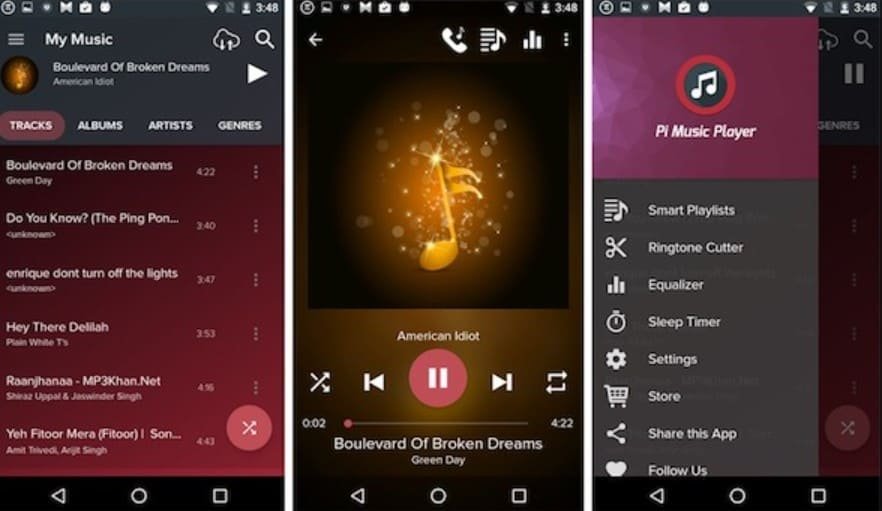
I personally use the Pi music player, which makes it easy to edit track and album information:
- Click on the side menu of the track that you want to modify.
- Select “Edit track information”.
- Add the pertinent information and click on the validation check.
In the case of wanting to modify the information of an entire disc, you only have to repeat this same process, from the “ALBUMS” tab.
How to edit the tags or «tags» of an MP3 in iOS
If you have an iPhone or iPad and want to modify the metadata of a song or a complete album, the simplest thing you can do is install a dedicated application such as MP3Tag.
How to edit the metadata of an audio track on MacOS
Finally, when it comes to Apple’s desktop operating system, we find a free application called Tag Editor Free. As its name suggests, it is a tag editor with which you can easily modify and correct the metadata of your songs and audio tracks. Clean interface and very easy to use!
Another point in its favor is that it connects to the Internet (AcoustID, MusicBrainz, CoverArt) to download album covers automatically. A little gem for OS X 10.7 or later.
Download from the developer’s website
Applications to edit the metadata of an MP3 in Linux
Linux users have a great tool called EasyTAG. It allows editing the metadata of songs in various formats such as MP3, FLAC, Ogg Vorbis, AAC, and many others, its main feature being that it gives the user the maximum possible editing power.
EasyTAG allows you to choose the cover photo by disc or by individual songs. It has an advanced autocomplete function so that you don’t have to go crazy introducing tags and you can even rename files and folders directly from the application.
To install EasyTAG you just have to open a terminal window in Linux and execute the following commands:
sudo apt update sudo apt install easytag
Once installed, you can run it from the Linux application browser.
Is there a program that labels or completes the song information automatically?
Big question. The truth is that if you have many discs, editing all this metadata can take several hours, even days, to work.
Currently, there is an open-source program (available for Windows, Linux, and macOS) that is responsible for editing all this information automatically. The application is called MusicBrainz Picard. Its task is to compare the songs you get with a large database.
If the song matches a theme, Picard will add all the information related to the audio track. To do this, it uses Acoustic ID technology to identify the sound footprint of any song. It is free and compatible with MP3, FLAC, OGG, M4A, WMA, and WAV files.
Besides Picard, there are also other applications such as Finetune (available on Windows, Linux, and Mac) that also perform automatic song metadata synchronization.
Its operation is very simple: the tool performs the corresponding analysis and suggests certain changes in the metadata. From there, if the suggestion seems correct, you just have to accept the changes and that’s it.
