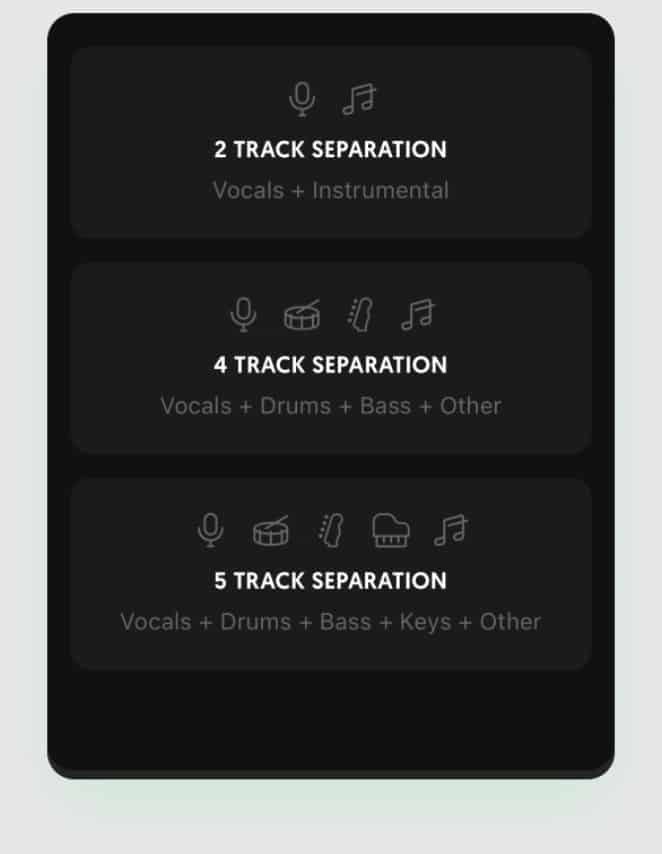There are various techniques to isolate the voice in a song or audio track, separating voice and music (vocal and instrumental part) into two separate tracks, a useful possibility not only to create karaoke tracks composed only of musical accompaniment but also to isolate the voice, study how some instruments are exploited, create remixes, etc.
Until a few years ago, the possibility of extracting the voice from the music, automatically separating voice and instruments from a song was a complex activity/ It was feasible only by expert users by resorting to expensive applications or plug-ins for music software. Now, it is possible to do it with easy-to-use tools (and even websites) that make everything simple thanks to Artificial Intelligence.
Leaving aside the possibilities offered by applications for audio editing, the simplest way to extract the voice from the musical accompaniment is to use Moises.ai. It is a site that allows you to carry out the various operations in a trivial way without resorting to applications.
How to separate voice from the music or audio with Moises
Go to this address and click on Login. You can log in automatically with a Gmail, Apple, Twitter, or Facebook account or by registering after indicating your email address and password.
After logging in, choose “Load” and “Ungroup Tracks.” At this point, it is necessary to indicate an input song (e.g., an Mp3). This can be a local file (present in your computer) or a link (URL). By clicking on “Drag your file here,” you can specify a file in MP3, WAV, FLAC, M4A, MP4, MOV, or WMA format.
Once the song is indicated, the file size (in Mb) and duration appear. At this point, click on “Next” and choose the algorithm to use. The “Voices, Instrumental” option is free and is what we want. Select it, click on “Upload” and wait. After a few seconds (it depends on the song’s length), the operation is complete.
By clicking on the title, it is possible to view the two separate tracks and download in the desired format (MP4, M4A, WAV) the track of your interest or all together, obtaining the files with the instrumental and vocal parts. You can export and open your file in applications such as GarageBand or Audacity, subsequently modifying the volume and other settings as you see fit.
Similar to Moises.ai is MySpleeterzer. It is a Mac application that allows you to process songs starting in various signed songs. At the moment we tried it, it doesn’t seem to be compatible with macOS Monterey in any case.