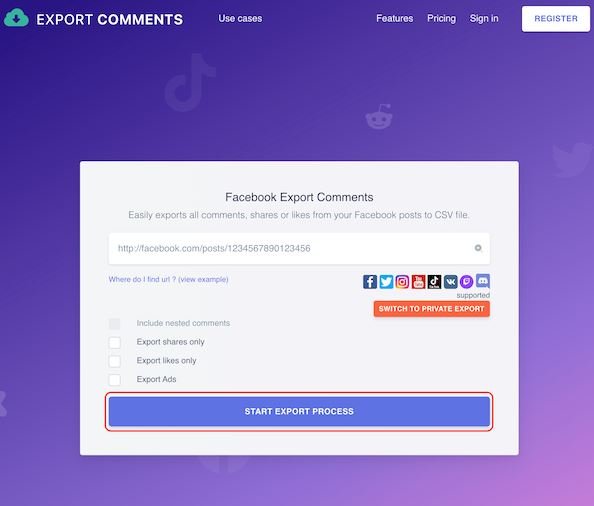At the end of an advertising campaign or during a bad buzz, it is sometimes very difficult to read the hundreds of comments left by Internet users. As a community manager, you must analyze them to better understand the behavior of Internet users and members of your communities.
The ideal would be to group your users’ comments on social networks in just a few clicks! Well, it’s possible thanks to the Export Comments tool, a solution that will allow you to collect all the comments in an exploitable file!
Let’s see how to collect feedback using this tool and why it is important to collect feedback.
Presentation of the Export Comments tool
Export Comments is a free tool, which allows you to gain productivity in the context of your community management but also time. The tool allows you to retrieve all the comments generated by one or more publications on social networks. Note that data extraction is available for the most popular social networks and others less:
To use it, navigate to the desired tool via one of the links above, and it will be enough to copy the URL of the post, and the tool will export all the comments as an Excel file.
The latter will help you to better classify the different points addressed by each user. Outside, it will help you better map your top commenters on the networks and pages you manage.
What are the reasons for collecting comments?
In the context of a bad-buzz, it is interesting to analyze the behavior of Internet users to understand the problem better. You can also understand how a situation will grow. During Ads campaigns, it is about exploiting responses to feel the welcome of actions and respond to specific requests that can even lead to conversions.
You should know that the (relevant) comment remains the most difficult interaction to request from Internet users. Since content is always consumed quickly, leaving a comment takes time and commits the Internet user to read the shared content. You must therefore interact intelligently with your community so that they can comment on your publications.
However, during communication that goes wrong, or a typo that accidentally slips into a post, comments always appear very quickly. This phenomenon can even be compared to fake news, which generates ten times more interactions than real information. Of course, these responses are very often negative, but they make it possible to analyze a behavior.
Here are the main reasons you can use comments:
Perform behavior analysis
By analyzing each feedback, you will realize the behavior of each interlocutor. For example, the tone, his style of language, the importance of his message, or sometimes even emojis since it is more emotional.
Save important comments before deletion
Because a user will not write without a valid reason, it is important to archive his comments to know his dissatisfaction or feelings towards the subject. This will help you to better adjust your future communication on the different social networks.
Facilitate the organization of a competition
In the context of contests that rely on responses, you will choose a winner more quickly among those obtained instead of using another dedicated tool. You can then perform a keyword search if it is a specific answer that is sought.
Determine the connection time for each user
With the connection schedule retrieved for each of the users who will comment on your publications, this will allow you to know exactly when your target is active on social networks. This way, you will know when your members are most active, so you can better share your posts according to these times.
But that’s not all because Exports Comments does not stop there!
Exports Comments collects data on the web
This tool does wonders for the community manager! Apart from collecting comments on social networks, you will also collect more precise data on various websites, such as customer reviews or responses on blogs.
Work in a more relevant way your online reputation thanks to the collection of opinions.
Exports Comments will not only help you discover current trends, but it will also allow you to better understand your target customers, your competitors, and even the entire market in your sector. It is, in this respect, a great tool to use in community management to make your watch informational or competitive.
Ideally, if you pay attention to the smallest details, you can also perform sentiment analysis based on the likes and reactions of each user. Something that is not necessarily noticed during data collection, sentiment analysis can represent a real mine of information that can be used to create, modify, or manage the notoriety of a new product.
What publications can you use with Exports Comments?
Exports Comments remain valid for any post as long as it is in public mode. This includes, for example, comments below statuses, a video, a photo, or an article.
All that is published in private mode cannot be the subject of a collection of responses.
For the free version, you will have access to 100 comments per post. While the paid version will give you the option of unlimited export for around three days. For information, the Exports Comments tool is available in several languages! However, this is in no way handicapping, given the ease of use.
- Spanish
- German
- English
- Indonesian
- Italian
- Portuguese
- Chinese
- Greek
Conclusion
Finally, knowing how to optimize your time in moderation of content is quite possible, even if you are a beginner Community Manager. With Exports Comments, you will only have to copy and paste the link of your publication to analyze then the tool will take care of compiling the data for you.
Thus, you will have a global view of the dissatisfaction or behavior of each user to understand them in your next communication better.
In free mode, the functionality of Exports Comments is limited to 100 comments. You will need to subscribe to the paid version to explore its various possibilities. Either way, test the free version before you head for the paid version. You may not have many responses to collect initially.