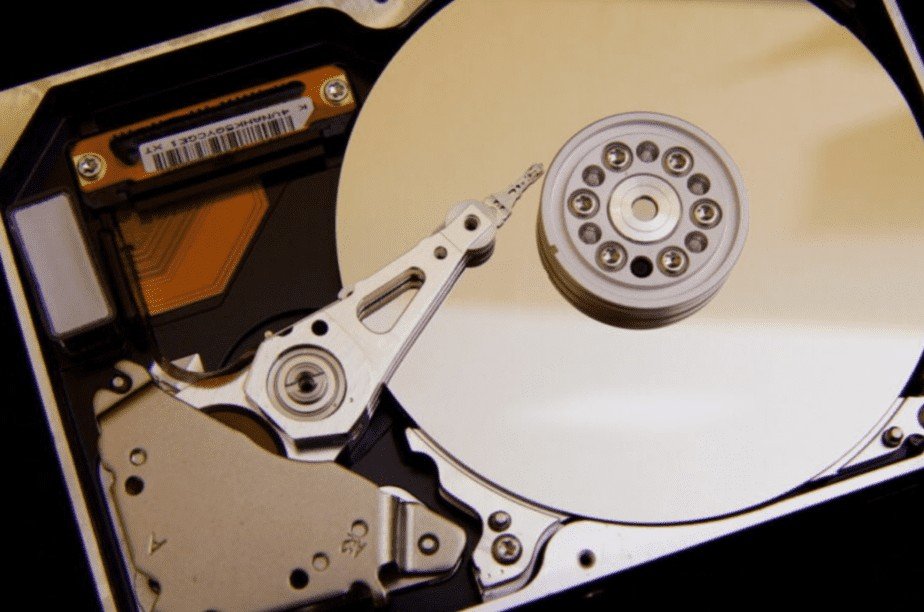Regular defragmentation is good for hard drive performance, but is this also true for SSD hard drives? Should You Defragment an SSD Hard Drive? Are there other methods to increase the performance of an SSD?
The difference between an SSD hard drive and a conventional, normal HDD hard drive is that the SSD hard drive has neither a write nor read head. The data is stored on memory chips, and access is controlled by the controller. So it doesn’t matter where the data is because the controller remembers where it can retrieve it.
The standard hard disk (HDD) has a write and a read head. This has to scan the entire hard disk every time to find the required data. Therefore, the normal hard drive works much slower than an SSD hard drive.
Defragmentation of a classic hard disk
Defragmentation is a good way to improve the performance of a classic hard drive. Although defragmentation is not mandatory, it is still recommended as it can extend the life of a hard drive.
The data on a hard drive can be written out of order, which means the drive heads must access the same data from multiple sections of a single platter. This slows down the PC’s speed significantly and results in slower performance. To improve the performance of your classic hard drive, you should defragment it at least once a year. It is also possible to run a benchmark test to learn more about the performance of your hard drive.
Classic defragmentation: That’s what it’s good for
The speed of classic hard disks decreases over time. This is particularly noticeable when large and, above all, small files are written to the hard disk over time. This is due to the physical nature of hard drives. The data is stored on a rotating magnetic disc over which the hard drive’s reading head is moved. In principle, this process is similar to a record. The hard disk stores data in blocks, which are stored one after the other by default. To read a file, the read head must first be moved to the appropriate location.
Files are saved to a fixed location (block) when they are first saved. However, it is possible that deleting individual files will create gaps in the block structure. These gaps can later be filled with new data. The magnetic reading head flies around on the hard disk surface during the reading process. Fragmentation means that classic hard drives are slower because the read head must be repositioned for each write or read process.
The advantages of classic defragmentation
While defragmenting a hard drive has great benefits, it only affects hard drives with mechanical drives. To avoid data loss, it is important to defragment your hard drive regularly. It’s a good idea to defrag your hard drive once or twice a month, depending on how much you use it.
This will improve their performance. In this way, you can benefit from more storage space on your computer.
Should you defrag an SSD hard drive?
Files are also stored in blocks on solid-state disks or SSDs. So, should you also defragment SSD hard drives? No, you don’t have to, and you shouldn’t! That’s because of the way SSD hard drives work, which work completely differently.
SSDs are not like traditional hard drives. They contain no mechanical parts. SSDs don’t have a rotating platter or a read head that needs to be moved back and forth.
Instead, solid-state drives store data in flash memory. Without electromechanical parts, the controller of an SSD addresses the memory blocks directly when writing or reading. For this reason, SSD hard drives are also faster than HDDs.
Defragmenting SSD hard drives decreases performance and negatively impacts the health of the storage drive.
Performing this task multiple times a year will shorten the lifespan of an SSD by several percent. After a few thousand cycles, the cells in an SDD begin to wear out, reducing their overall performance.
SSDs don’t fragment data, so defragmenting them will shorten the drive’s lifespan. During defragmentation, data is read from the SSD and written back if necessary. This may shorten the lifespan of the SSD, so it’s better not to run the SSD Disk Defragment function.
Since SSDs are true random access devices, defragmentation is not required. The data on your drive is written directly to the memory cells. As a result, SSDs do not require defragmentation, which would prematurely wear out the drive’s non-volatile cells. One of the advantages of an SSD hard drive.
Increase the performance of an SSD hard drive
SSD hard drives also store areas marked as free by the operating system and do not contain any data from the user’s point of view. With the help of regularly executed TRIM commands, an SSD drive is informed which hard disk areas are available again for new data.
The TRIM command marks unused or invalid data blocks on a disk for later rewriting. Unnecessary write access is avoided, the performance of the SSD is kept constant, and the service life of the SSD is less affected. To check whether the trim command is active, you can proceed as follows:
- Start command prompt with admin rights
- Enter the command “fsutil behavior query DisableDeleteNotify.”
If the system reports “DisableDeleteNotify = 0”, TRIM is activated, if “DisableDeleteNotify = 1” TRIM is deactivated. Use fsutil behavior set disablenotify 0 to enable TRIM support.
More tips:
- If possible, leave at least 20 percent of the hard drive capacity free
- If possible, only install programs that are used regularly and frequently
With these tips, you will be able to enjoy your SSD hard drive for longer. And in this case, that is meant literally.