Choosing a storage medium, whether for a desktop or a laptop, is not easy for everyone. Among the aspects to be taken into consideration is, of course, the storage capacity. But it does not stop there. It is also important to decide which type of memory to choose: SSD or HDD. Due to their many advantages, HDD hard drives remain highly regarded by users and IT experts.
In this comparison guide, we will cover the main things to consider if you plan to purchase one or more HDD hard drives. While SSD testing continues to expand, HDD hard drive remains the most purchased storage medium by users.
What types of HDD hard drives are there?
Most brands offer HDD hard drives in two sizes: 2.5 “and 3.5”. The first model is ideal for laptops or game consoles. Desktop computers, on the other hand, typically run on 3.5 ”hard drives. Keep in mind that the size is directly related to the performance of the device.
2.5 ” hard drive
Ideal for laptops and game consoles. Lower storage capacity and slower read speed than 3.5 ” model. Typically runs at 5,400 rpm. Has a lower cache memory than 3.5 ” models.
3.5 ” hard drive
Used for desktop computers. Higher storage capacity and higher speed, of 7,200 rpm as a rule. Larger cache memory.
The Best HDD Hard Drives
In the rest of the article, we have selected the four best HDDs available on Amazon. Although these products have different technical characteristics tailored to the needs of each user, they all offer excellent value for money. In addition, their performance and effectiveness are confirmed by tests and user reviews.
Best 2TB HDD

BarraCuda drives deliver performance and responsiveness similar to that of an SSD. The Seagate ST2000DM008 has a storage capacity of 2TB.
Its speed is twice that of standard drives in terms of booting and loading. All hard drives in the BarraCuda range are equipped with Multi-Level Caching (MTC) technology.
Best 4 TB HDD hard drive

WD NAS hard drives are the best solution for NAS applications. These drives are quiet and operate at low temperatures. In addition, they offer optimal compatibility with NAS systems with up to 8 bays intended to operate 24/7.
Best 10TB HDD
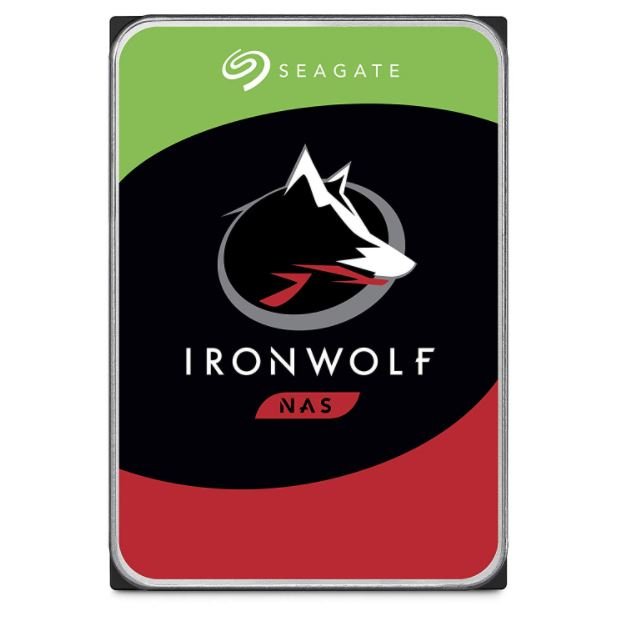
This internal hard drive has a capacity of 10TB, ideal for handling all your data backup and media playback needs. Take the test!
Best 1TB HDD

The P300 is ideal for graphic designers and creative professionals looking for powerful performance. This model is available with storage capacities of up to 3TB, with high read and write speeds and a secure design.
The criteria for buying an HDD hard drive
Before buying an HDD hard drive, it is essential to consider certain criteria, benchmarks, tests, and customer reviews. To help you in this process, we have prepared a list of aspects to keep in mind. They will help you choose a model that suits your needs and opt for the best value for money.
Use
Before purchasing an HDD hard drive, you should know how you intend to use it and what device you will use it with. You won’t go for the same hard drive for a laptop or a desktop. For a laptop, you will prefer a 2.5 “model, while for the desktop, a 3.5” will be required.
In addition, it is essential to know what kind of tasks you are going to use the device for, whether for simple office tasks, video games, or business use. According to this criterion, you will favor different hard disks. In addition, you can also combine an SSD with an HDD hard drive, which will allow you to enjoy the advantages of each and, therefore, provide you with better performance.
Storage capacity
Storage capacity is of the utmost importance when it comes to hard drives. Today’s HDDs offer more than enough capacity for the needs of each user.
You will find hard drives with capacities between 500 GB and 12 TB. If you plan to play video games, you can combine a capacity of 250 GB on an SSD and a minimum of 2 TB on an HDD hard drive.
Read and write speed
Although often overlooked, the writing and reading speed of a hard drive greatly influences its performance. A higher read speed will make your computer boot significantly faster if the operating system is installed on the hard drive in question.
Likewise, this aspect is directly related, to a lesser extent, to the functioning and performance of the software and applications installed on your device. For a video game, for example, a higher playback speed will significantly reduce the loading time.
Rotation speed
The aforementioned read speed and write speed will be strongly influenced by the rotational speed of the discs. This is measured in revolutions per minute (rpm). Currently, brands generally offer HDD drives with speeds of 5400 rpm and 7200 rpm. There are also 10,000 RPM equipment, although this is less common.
For a good performance for a desktop computer, the tests and opinions advise to privilege the models of a minimum of 7,200 rpm. For laptops, on the other hand, the ideal speed is 5400 rpm. This aspect is also linked to the small size of the 2.5 inch hard drives.
Cache memory
Disks have two types of memory. One of them is mass memory which allows data to be saved permanently. This is the memory where the backed-up files are usually kept. The other is the cache memory, which stores data temporarily until it is backed up.
The cache memory facilitates access to this data. When the disk receives information, it saves it in the cache memory. The most common capacity of this type of memory on current hard drives is 64 MB. Keep in mind that the larger the memory, the shorter it takes for the hard drive to find the requested information.
Mark
There are currently many brands that market hard drives. The level of quality of these products is, of course, not the same for all manufacturers. Some brands of high-quality hard drives include Toshiba, HGST, Trekstor, Seagate, or Western Digital. The models offered by the Chinese manufacturer ExelStor are also known for their performance.
Alternatives to an HDD hard drive
An alternative to the HDD hard drive is an SDD, which according to numerous tests and reviews, has a higher performance than the HDD hard drive. Solid State Drives (SSDs) made their appearance a few years ago. These new hard drives store computer data using flash memory. This device does not integrate mechanical parts, but it offers a reading and writing speed higher than conventional hard disks.
