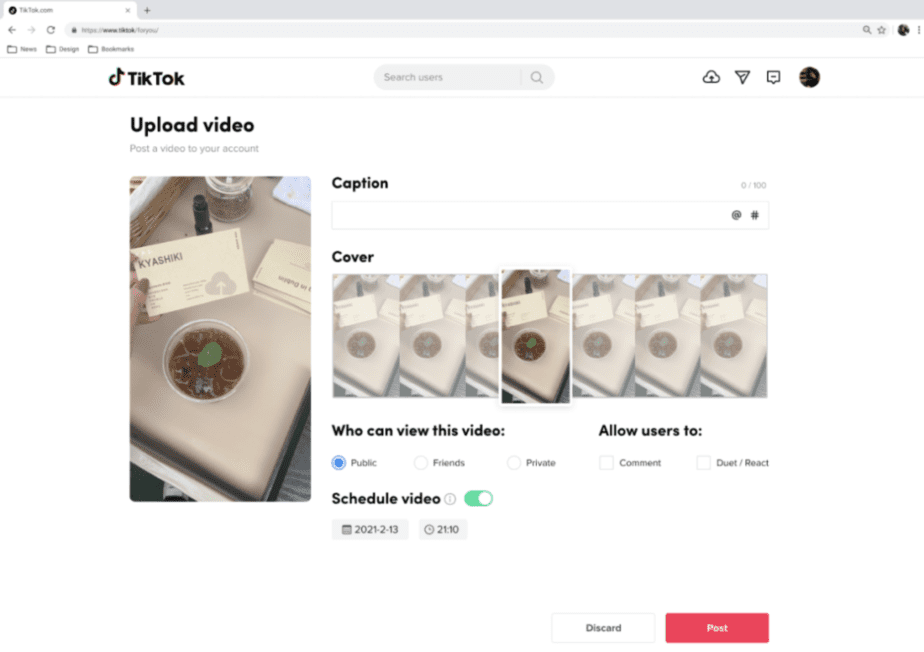One of the most awaited features by all TikTok influencers and creators is finally here. It is possible to schedule a video on TikTok by setting the date and time.
The growth of the Chinese social network does not seem to suffer any decline. There are many new features that are constantly being implemented to ride the wave of success and attract more and more new users, especially among the youngest.
So let’s find out how to schedule a video on TikTok by setting the day and time.
Schedule a video on TikTok
At the moment the post scheduling function on TikTok is available and usable only via computer.
To schedule the release of a video on your TikTok account,
- Enter the web version of TikTok from the official website www.tiktok.com
- Log into your account by entering your credentials.
- After logging in, click on the icon with the cloud and the arrow at the top right to enter the video upload section.
Load the video you have selected in the box on the left, set the caption, the cover of the video, and complete the configuration by choosing who will be able to view your post among Public, Friends, and Private and what users can do with our post, thus giving the possibility to comment, do a duet or reaction or a stitch.
After completing all the configurations relating to the video, you will now see the possibility of flagging the Video Program item. With this option, you have the possibility to set the day and time in which you would like the video to be made public on your TikTok account. At the moment you can schedule content up to a maximum of 10 days. Click on Schedule to complete the process.
Note:
In order to view the post scheduling function, you must have a Pro account, also called a corporate account.