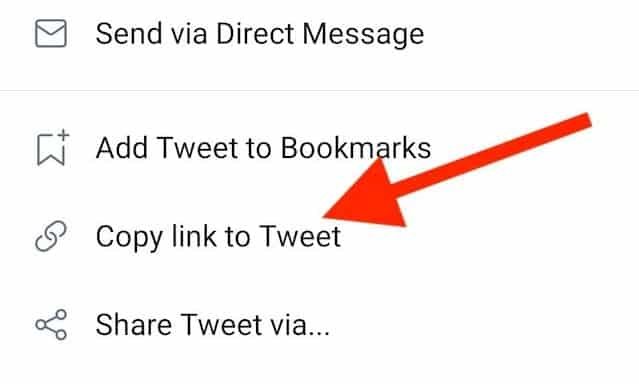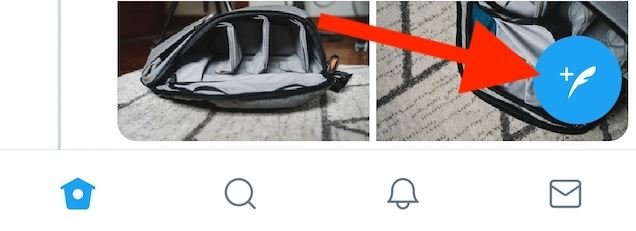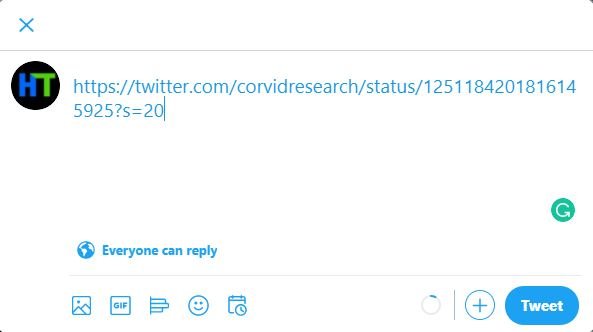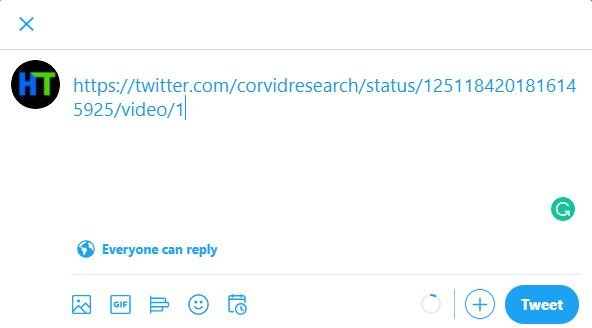Did you know you can repost that interesting video you came across on X (formerly Twitter) without downloading and tweeting or posting it again? Following certain steps lets you repost the X video on your handle in less than a minute. X will also indicate the name of the source so that no one else can credit the original content. Here is a step by step guide on how to repost a video from another post:
- Open the post containing the video
- Click the share button and select the copy post link.
- Press the ‘Post‘ button
- Paste the URL of the tweet.
- Remove additional parameters (the question mark and any text after it?)
- Type: /video/1 at the end
- Click the Post button
Below is a perfect photo and video illustration of how to tweet a video from another tweet.
- Identify your preferred post containing video.
- Click the share button
- Copy Link topost
- Tap the Post Button
- Paste the link and remove additional parameters(?s=20)
- Replace the parameters with /video/1 and also add your caption
6. Click the Post button.
You will now have shared the video tweet and the actual publisher will be credited.
Here is a video illustration that will guide you on how to tweet a video from another tweet:
READ ALSO: The Technology Behind Vibrating Collars for Deaf Dogs