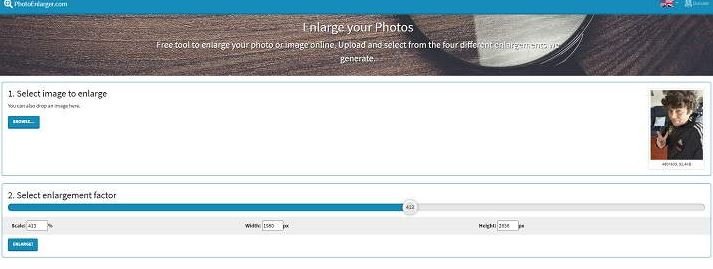Speaking of image processing, we currently have editors like Photoshop (and its ” Preserve Details 2.0 ” algorithm ) that allow us to enlarge images using the aforementioned artificial intelligence. Luckily, there are also free tools with which you can treat your low-resolution photos and turn them into larger images without the photo being blurred or pixelated. In today’s post, we talk about the AI Image Enlarger app.
How to Convert Low-Resolution Photos to Larger Images Without Losing Quality
AI Image Enlarger is a freeware program available for Windows and Mac (download HERE ), although it also has an online version that you can visit HERE. Its operation is the most basic. You add a photograph and upload it to the application’s server, indicating certain details for the treatment of the image. After a few seconds, the tool will return a link to the image already processed for download.
The program allows 2 configuration options:
- Image: The system allows us to choose between “Picture,” “Photo,” “Face,” or “High level.”
- Ratios: The application offers the possibility of multiplying x2 or x4 the original size of the image.
Also, the image must be less than 3MB and smaller than 800 × 750 pixels.
After having tested the application with several sample photos, we have found that it works especially well with images of about 480 pixels. From there, we can enlarge images up to resolutions of 2280p x 1920p, maintaining a quality of the most respectable.
Another thing is that we try to enlarge very low-resolution photos or thumbnails (100 pixels or less). Here the algorithm encounters much more trouble reproducing details on a larger scale, and the results are highly artificial.
Other online tools to increase the resolution of images without losing quality
In addition to AI Image Enlarger, other similar utilities allow us to enlarge the size of an image with little loss of quality, thanks to artificial intelligence. All those mentioned below are online services that we can use completely free of charge.
PhotoEnlarger
Excellent online application with which we can enlarge the resolution of an image several times. You have to upload the photo to enlarge and select the scale that we want to apply. Next, the application executes 4 different enlargement algorithms, choosing the best result for download, both in JPG, PNG, or Webp formats.
Image Upscaler
This web utility is dedicated to enlarging images on a 4x scale. This allows you to quadruple the resolution of an image. The tool uses artificial intelligence to increase the size of the image that should not exceed 5MB in weight. After loading the image, it takes a little less than a minute to optimize it and offer it for download.
The advantage of using these types of applications with artificial intelligence is that they do not use the well-known “artifacts” to fill in the gaps left between pixel and pixel when enlarging the image. This allows the resulting image not to look so blurry, offering a better result than what you get with conventional resizing tools.