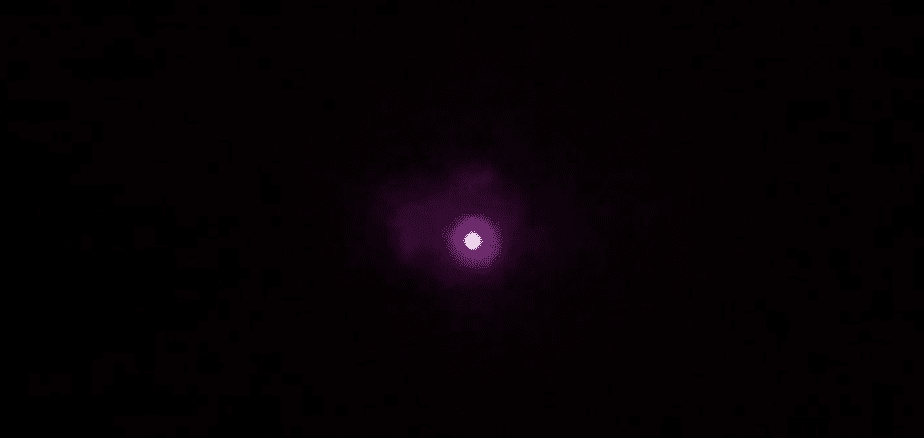If you have ever used a platform such as Airbnb and the like to rent an apartment for a few days, one of your biggest worries is a hidden surveillance camera. It’s not a far-fetched idea: according to a 2019 survey of more than 2,000 Airbnb customers, 1 in 10 users have found hidden cameras in their accommodations.
The truth is that Airbnb does allow the installation of security cameras by hosts, although they must notify guests in advance. Likewise, the placement of recording devices in private areas such as bedrooms and bathrooms is completely prohibited. That said, it is clear that many homeowners do not comply with the regulations. So what can you do to check if your apartment has a camera?
Of course, this can be extrapolated to any other environment, such as the possibility that there is a camera in your work office or in other places such as hotels, bathrooms, or changing rooms, to give just a few examples.
How to scan a Wi-Fi network for connected hidden cameras
In general, and following the example of Airbnb, many apartments and houses that are rented online through apps and platforms of this type usually include a free Wi-Fi connection (essential if they want to receive good reviews). This is something that you can take advantage of in your favor by making use of an app called Fing, available for Android and iOS.
With this free application, you can scan the Wi-Fi network of the flat and see all the devices that are on the same network, including the surveillance cameras. To make the trick easier to carry out, disconnect the rest of the mobile phones, tablets, PCs, and other devices that you may have connected at that time.
To launch the scan, just click on the “refresh” button located in the upper right corner of the screen. Before starting the analysis, the app may ask you for permission to establish your location. Give it to them and we move on.
The good thing about Fing is that it not only detects the IP and MAC address of all devices connected to the same Wi-Fi network: it is also capable of identifying the manufacturer and even the type of device (smartphone, streaming dongle, router, game console, etc). Therefore, once you have the results, all you have to do is look for anything that bears the name of manufacturers or that is listed as “IP Camera”, “Webcam” and the like.
Even if you do not find any identified cameras on the list, count the number of devices that appear connected and see if it fits with reality or there are any “surprise guests”. If you find a suspicious element, write down the IP address and go to the next step.
Look for open ports
What you will do next is to click on the “Network” menu in Fing, and from there select the option “Find open ports“. This will take you to a new screen where you will enter the IP address of the “suspicious” device that you just noted in the previous step. Hit the blue search button and wait for the results.
Once the analysis is complete, Fing will show you a list of the ports that are open on that device, as well as the services they use. This time you will have to look for RTSP and RTMP, which are the usual protocols for video transmission.
Likewise, any port that has HTTP or HTTPS services enabled will allow you to directly access the video transmission from a web browser. To do this, you just have to write the IP address in the address bar of the browser followed by a colon and the port number, such as ” 192.160.0.32:80 “.
How to detect hidden cameras with night vision
Unfortunately, the camera may not be on the same Wi-Fi network that you use. Or it may even be that the results you get with Fing did not help you get a strong answer. In that case, it is best to look for infrared lights in the rooms.
Most IP cameras use infrared to record video with night vision. Something that you can detect using your smartphone. How? Although these types of lights are invisible to the human eye, mobile cameras can identify them without too much trouble.
The rear cameras usually have filters that block infrared signals, something that fortunately does not normally happen with front cameras for selfies. You can check if any of your cameras are capable of identifying infrared lights by taking a TV remote control, pointing it at the mobile camera, and pressing a control button. If the camera detects a purple light, great.
From here, you just have to turn off all the lights in the room, put the mobile camera to work and try to locate a reddish point on the screen. If there is a hidden webcam recording you, you will see it without major difficulties as long as you do a good sweep through all the accommodation rooms.
Night vision cameras do not have a standard configuration, so you can find 2,3, 4, or up to 6 points of light. Its color can also vary and appear in purple or even white tones.
Detect hidden cameras by looking for electromagnetic fields
If the camera does not have night vision or is very well concealed, you may not detect it with the purple light trick. In these cases, the best you can do is look for a source of electromagnetism. Although it may seem a bit complicated, the truth is that there are mobile applications that help you to carry out this task, such as Hidden Camera Detector (available for Android / iOS).
First of all, we must be clear that these types of apps only work if your smartphone has a magnetic sensor. If your phone has this feature then you just have to activate the app and let it scan the room. Cameras and microphones usually create quite powerful electromagnetic fields, so your job will consist of taking a walk through all the rooms and focusing your attention on the places with the greatest magnetic activity.
Of course, if you want to do a good job, turn off the rest of the electronic devices you may have running. In this way, you ensure that you carry out the search cleanly and without interference. When the Hidden Camera Detector app shows a red circle, it is a sign that there is a possible camera operating around you. Just try zooming in on the sign to locate the location of the camera.
Lastly, install a flash locator
If none of this has worked, the room most likely does not contain a hidden camera. Even so, if you still have doubts you can install a flash detector. Basically, it is an app whose objective is to locate the reflection of a lens. The application is called “Glint Finder” and is available for free on the Android Play Store.
Its effectiveness is not as high as the rest of the methods that we have discussed, although at least it will help you remove any doubts that you may still have.
As you can see, there is no universal method for detecting hidden cameras in places such as rental apartments, vacation stays, or hotels, but if the owners are not too smart or do not put the appropriate measures, you can easily identify them with any of these tips and at least, sleep a little more peacefully.