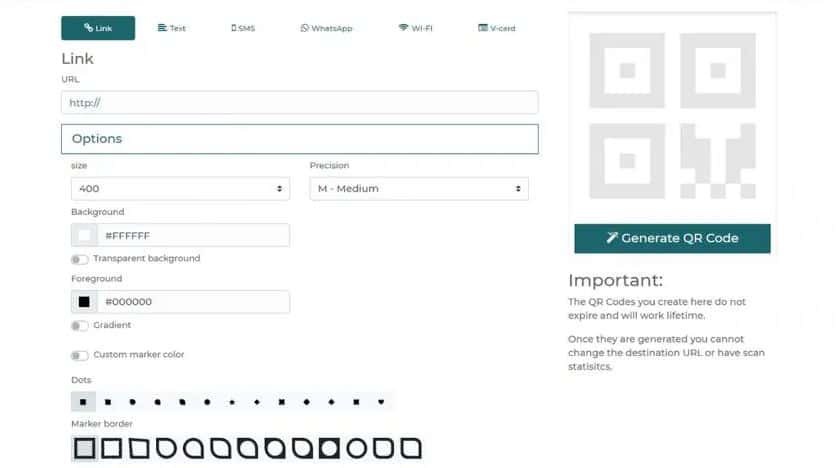QR codes have been around for a long time, and in recent times they have become quite important, for example, in the hospitality industry. But there are still people who do not understand very well what they are, what they are for, and all the possibilities they offer us.
QR codes can have a good number of functions, some really interesting. And creating your own codes can take you a step forward in many ways, especially in terms of comfort when you want to transmit something to another person.
It is a technology that, despite having advanced a lot in its use, still offers many more possibilities. It seems that everyone is beginning to realize them. So we can consider that it is on the rise.
What are QR codes?
But as is normal, the first thing is to understand what we are talking about exactly. QR codes are barcodes but much more powerful in everything related to information possibilities.
They are bidirectional graphics that send us the encoded information to the mobile phone at the moment.
These codes were created by Denso Wave in 1994 to share information as quickly as possible. In the same decade of the 90s, the Toyota car brand began to use these codes to improve the management of parts in the assembly lines and also in warehouses.
What information can you have in a QR Code?
In this type of code, you can store information such as:
- Text: you will have at your disposal a sentence or paragraph that you can see when scanning it.
- Links can lead to links to certain web pages of all kinds or directly to file downloads.
- Contact: Scanning may also show a person’s contact details.
- WiFi: You could even see WiFi data.
- Calls or messages: you can share information about a phone number to call or send a message.
- Geolocation: some QR codes allow you to know the location of something in particular.
- eMail: you can also share email data.
- Event: you can see all the data of an event, such as day, time, and what it consists of.
Create a QR code
You can create your own QR code whenever you want.
Despite what some think, this creation is extremely simple. You don’t need advanced computer knowledge, in addition to being free.
The first thing is to enter the QRCode website, although there are many other websites of this kind on the Internet.
You will see other sections like Link, Text, SMS, WhatsApp, WiFi, or V-Card.
- Link: here, you will see options such as the URL where you want to send the person who reads the code, the size of the text that will appear, along with the different colors and symbols that you can choose to put. Finally, a logo of those created by the web or to select yours. You have to click on Generate QR Code to have it on the computer.
- Text: You will keep the same options and the logo section, but instead of putting a link, in this case, it allows you to put a text.
- SMS: in this case, the first thing it shows you is the country code section, then the phone number, and then the message you are going to send when you read the QR. The rest remains unchanged with respect to the previous options.
- WhatsApp: it is exact to the previous example except that what you send is a WhatsApp message or link.
- WiFi: here, you must complete the data of the network’s name, type of security, and password, in addition to the rest of the options shared by all types of code in QRCode.
- V-Card: in this case, the data to be covered are many more since it is a business card that you will send with this code. You must put from your name and surname, email, web address, company, telephone number, or physical address. Do not forget at the end, click on Generate QR Code so that you can save it on the computer.
What can a QR code be used for?
You can use QR codes for many possibilities, even more than you can imagine at first.
Some of these possibilities are the following:
- Contact information: either as a business card or as an advertisement for someone to discover, for example, a store.
- Help older adults: it can be of great help for older people who get confused and have their address on this card so that someone can help them.
- Share a letter or menu: you can use it so that when a diner sits at a restaurant table, reading the QR code, they go directly to the menu and see it on their mobile. This is common in many hospitality places.
- Documentation of a course: if you do a course by just reading a code, you can have all the syllabus at hand.
- Promote a website: if you need someone to see your website and read the QR code.
- In hobbies: it can be an ideal way so that, after completing some hobby such as an alphabet soup or a crossword puzzle, by reading the QR code, they give us the answer.
- Boarding pass for an airplane: in this way, you no longer have to carry anything on paper by presenting the QR code with your mobile phone.
- Pet Identification Tags – you can also use it to provide information about a pet if it gets lost.
- Emergency contact: you can create pendants where a QR code of an emergency contact appears. It is something for people with some illness or disability.
There are more uses for QR codes, but as you have just seen, the number of possibilities we have today makes this product increasingly important for everyone.