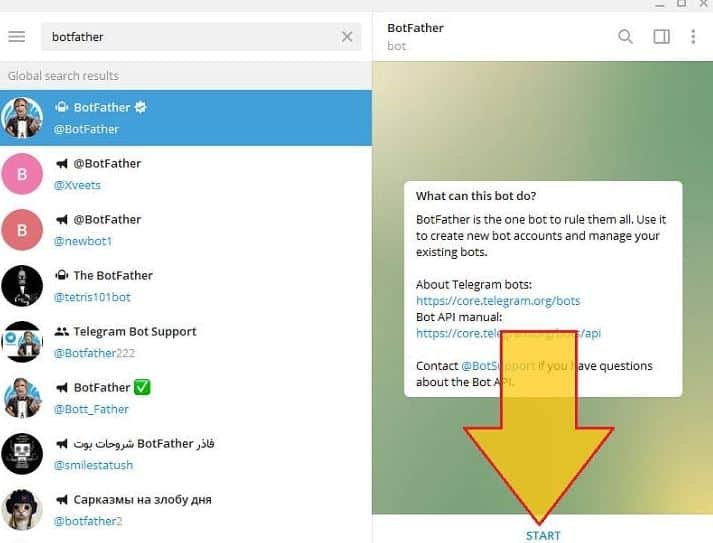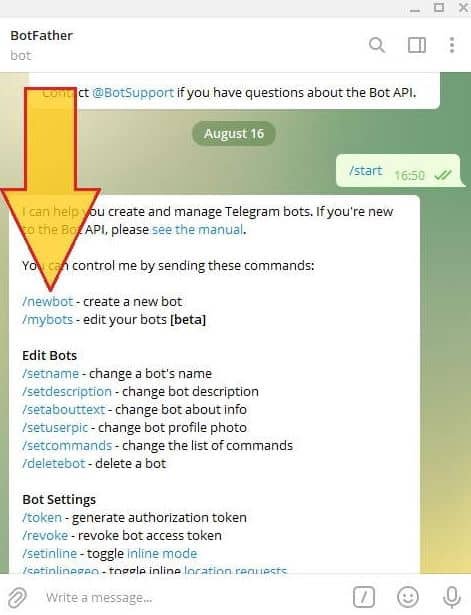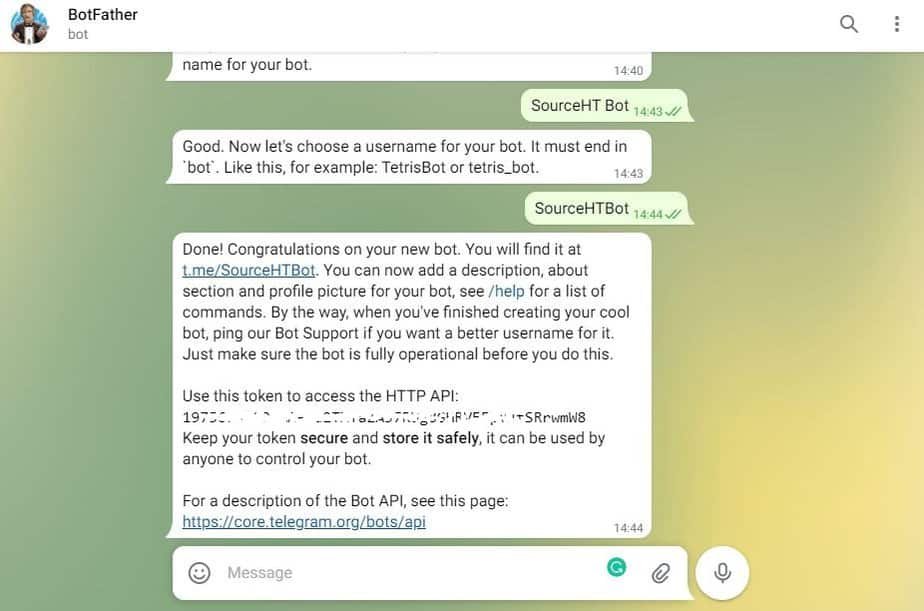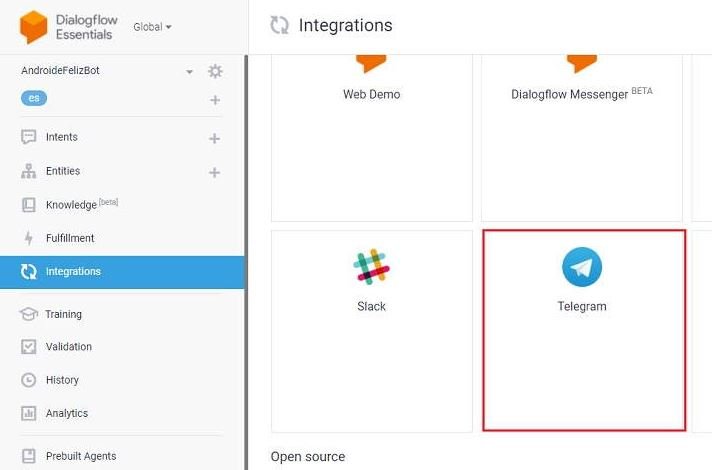One of the advantages of Telegram over other messaging apps is that it allows you to create bots or automated programs that can perform certain tasks and interact with other users. In today’s post, we are going to see how you can create a chatbot for Telegram.
We intend to make a simple bot that does not take more than 20 or 30 minutes, but that helps you understand the bases of this type of tool and, from there, create your own automations for Telegram. For example, we will create a “chatbot” or conversational bot capable of holding a conversation with another person.
What can I do with a Telegram bot?
The first thing we have to be clear about is that Telegram bots are third-party applications. Telegram has some official bots -which you can differentiate thanks to the blue badge you will see next to their name-but. The vast majority are usually external or unofficial bots.
This means that they can have any purpose (whatever their developers decide), although most fall into one of these groups:
- Send notifications, notices, and post news.
- Integration with other services such as Gmail, YouTube, IMDB, Wikipedia, etc.
- Accept user payments (virtual stores or services).
- Creation of tools (translators, weather alerts, etc.)
- Development of minigames.
- Social utilities, such as connecting people to chat with the same interests or who live in the same area.
The bots are controlled through HTTPS requests to the Telegram Bot API, so the only limit is your imagination and the ability you have to create and manage the bot.
How to create a chatbot for Telegram
As we said at the beginning of the post, we will create a small chatbot or conversation bot whose objective will be to communicate with the user who wants to talk to it. This will help you to learn how Telegram bots work, which, as you will see, are quite easy to generate. The only thing we will need is a Telegram account and a Google account.
We will use our example chatbot to offer information about our blog (sourceht.com). Before starting to create your bot, consider what you want its purpose to be. If you regret it halfway through, it will be much more difficult to turn back!
Step # 1: Get an access token for the API
Now that we are clear about what our bot will do, we will proceed to register it in Telegram.
- Sign in to Telegram and look for the “BotFather” account. This is an official Telegram tool used to generate new bots (if you look closely, you will see that it has a blue badge next to its name).
- Click on START.
- A list with all the available commands will automatically be displayed. Select “/newbot ” to create a new bot.
- Choose a name for your bot.
- Next, choose a username for the bot. Note that the username must end with the word “bot.”
Done, you have a bot! BotFather will show you a link in the format “t.me/xyz ” (where xyz corresponds to the bot’s username). By clicking on that link, you will be able to access the bot and interact with it.
An access token to the Telegram HTTP API is also attached to the link. Copy the token and keep it in a safe place.
Note: Use the commands in the “Edit Bots” section of BotFather to set a profile image, description text and add other customization options.
Step # 2: Create the bot dialog flow
Now that we have created the bot, we will “make it a little smarter” by configuring the way it will interact with people. For this, we will use DialogFlow, a Google tool that will help us educate our little newborn bot.
- Go to DialogFlow and log in with your Google account.
- On the welcome screen, click on ” Create Agent ” to create a conversational agent.
- Give the bot a name, select the language and the correct time zone for your region.
- Click on the blue ” Create ” button that you will see in the upper right corner of the screen.
- In the menu on the left, go to ” Integrations, “click on the Telegram option and enter the token that you got in step # 1 there.
Now your chatbot for Telegram is connected to DialogFlow! If you enter Telegram and open a chat with your bot, you will see that it welcomes you, and you can ask it the odd question. You will soon see that the bot still does not understand much of what you say.
Step #3: Train the bot
For the bot to be smarter, you have to train it. You can do this from the ” Intents ” menu on the left of the screen. The “Intents” are groups of questions on the same topic.
- From “Intents,” click on the option to create a new intent.
- Give the intent a name, such as “Who are you?”
- Go to “ Training phrases -> Add training phrases ” to add training phrases.
- Training phrases are the different variants of a phrase for the same question. For example, “What’s your name?” “Who are you?” or “What is your name?” Add all the possible phrases or questions that you can think of.
- Then scroll down to the “Responses” section and prepare the desired answer for all those training questions you have just registered.
- Click on the “Save” button to save the changes.
If we go back to your Telegram bot and ask it who or what it is, you will see that now it does respond with a more elaborate text than at the beginning. Specifically with the response that you have prepared in the “Intent” that you have just registered.
From here, it is all a matter of training your bot to learn to answer many more questions. In this way, for example, you can make a bot that answers questions about math, chemistry, soccer, fishing, or anything else.
If all this seems like a lot of work, DialogFlow also has some already trained agents that you can load directly. To do this, go to “Prebuilt Agents” in the menu on the left and click on “IMPORT” in the agent that interests you. There are 4 available: Small Talk (chat agent), Support (support agent), Translate (translator agent), and Weather (meteorological agent).
As you can see, creating a chatbot for Telegram is not very complicated. You need a little dedication to achieve some pretty interesting results.