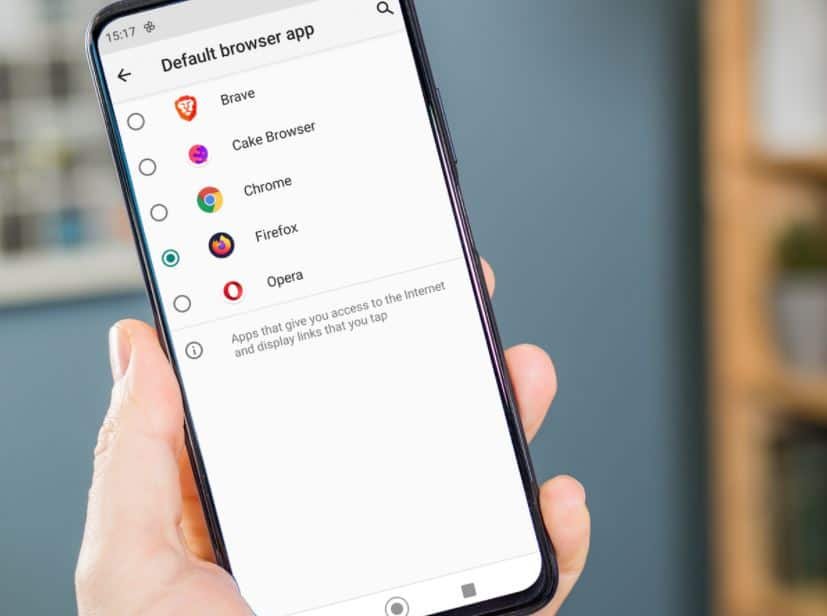Chrome is the default browser in most Android phones. It comes pre-installed from your Android device. You will always be redirected to chrome when you open a link from other apps or platforms. Did you know you can change this and opt for another default browser like Opera or Mozilla on your device? In today’s post, we will see how to change it easily.
How to change the default web browser on an Android mobile
Android has a good number of top-notch browsers. I personally am a huge fan of Firefox Focus and Opera. There are also some very good ones like Brave or Dolphin.
If you are tired of Android always using the same browser every time you click on a link, follow these simple steps.
- Open the Android “Settings” menu.
- Click on “Applications and notifications.”
- Choose the “Default applications” option.
- Select “Browser application.”
- A list with all the browsers installed on the device will be displayed. To change the browser, check the corresponding box.
Each version of Android is different. If you can’t change the browser in the way we just mentioned, you can also try the following:
- Reopen the Android “Settings” menu.
- Go to “Applications and notifications.”
- Open the drop-down to see all the applications installed on the device.
- Locate the browser you want to use by default from now on and click on it to see the details of the application.
- Enter the option “Browser application” and select your new default browser. Note: On some devices, this option may appear under the name “Default application” or similar.
Change the default browser on Samsung Galaxy phones
If you have a smartphone from the Samsung Galaxy series, the process is much faster and more direct:
- Open the “Settings” menu of your Samsung Galaxy device.
- Go to “Applications -> Choose default apps.”
- Click on “Browser application” and choose the app you want to use from now on to browse the internet.
It’s that simple!