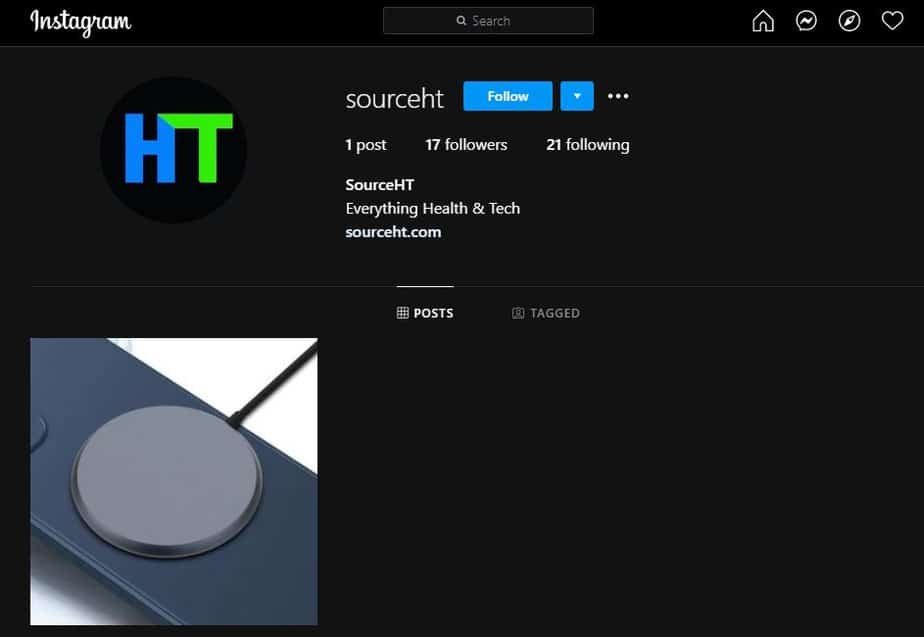The dark mode is one of the features most requested by users in most of the applications, including Instagram has its own dark way in the mobile version. However, this function is not yet enabled in the web version of the app, something that many have constantly requested since they use Instagram from their computers.
Instagram web does not officially have a button or tool that allows the interface to change from light to dark colors. But there is a method to activate it quickly and safely, which will help you reduce eyestrain and considerably reduce the consumption of your laptop battery.
For this trick, it is not necessary to use an external app or enter unknown pages. All you have to do is pay close attention to the following steps.
How to activate dark mode on Instagram web?
The secret is in an extension called “Night Mode for Instagram,” compatible with Google Chrome and other browsers where there are already more than 100,000 users who use it daily.
1. Log in to your Instagram account from your computer’s browser.
2. Click on the navigation bar and keeping the current URL address, you must add a term.
3. At the end of the Instagram link you have to write:/?theme=dark
4. When you have entered the term of the extension, click and automatically Instagram web will activate the dark mode.
As you may have noticed, it is a very simple process and so you can get an idea of what the dark mode will look like once Instagram enables it in the web version. Of course, if you use the mobile version more, you can activate the dark mode without any problem.
How to activate dark mode on Instagram from your phone?
1. Open the Instagram app from your phone.
2. Go to the “Settings” menu and then select “Theme”.
3. Once here you can choose between light or dark mode.