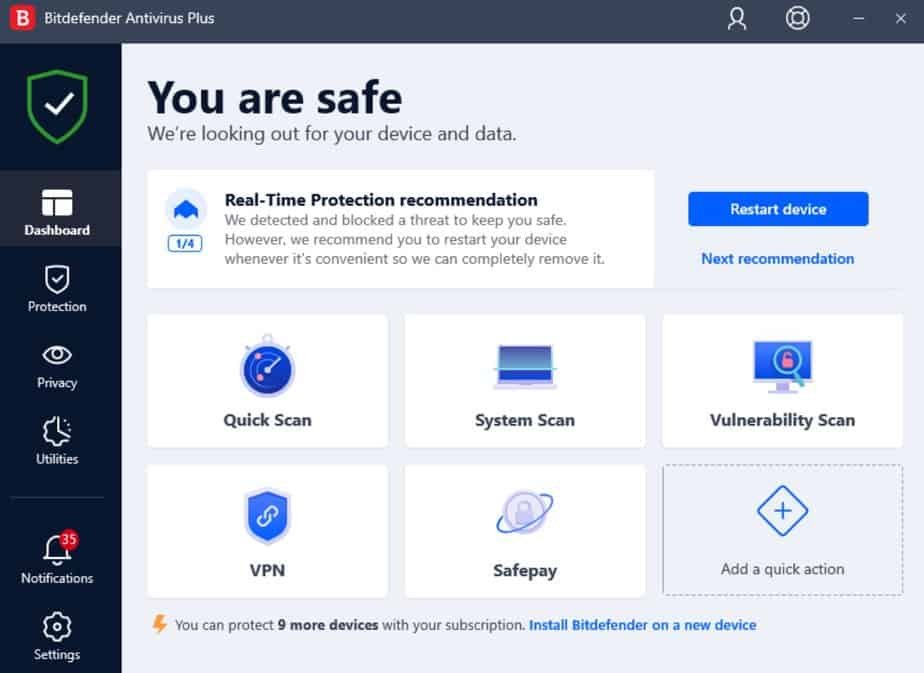Every Windows PC should have an up-to-date antivirus program. You have the choice of using free software or a paid product. Today I would like to introduce you to Bitdefender Antivirus Plus, a paid program that is among the best antivirus programs.
Bitdefender Antivirus Plus at a glance
After purchasing and creating a mandatory user account on the Bitdefender website, you can download and install the software. All of this is quick and easy so that the software is ready for use quickly.
During the installation of Bitdefender Antivirus Plus, Microsoft’s own virus protection, Windows Defender, is put into hibernation. It does not make sense to have several antivirus programs monitor the system simultaneously.
The central administration point at Bitdefender Antivirus Plus is the dashboard. It is also displayed directly when you open the program.
Here, you will get the current status of your Windows system and get recommendations on how you can improve security.
You can also activate various scans and functions from here.
The operation and functions of Bitdefender Antivirus Plus are grouped into different categories. You can access them via the menu on the left.
Protection – Activate or deactivate protection functions
After the scans, perhaps the most important area is the protection functions of the antivirus program. You can find these in the Protection category. Ideally, the aim is not to fix a problem with malware but to prevent it in advance.
It is always better not to let the malware get into your own system in the first place.
The Bitdefender antivirus program provides various functions for this purpose:
- Virus protection
- advanced security
- Online security
- Find and fix weak spots
- Ransomware Cleanup
As a user, you don’t have to worry about anything here because all options are already configured to fit 99% of users.
If you want, you can go through the settings yourself and adjust them individually.
Privacy – data protection functions
Another important point in today’s intensive use of the Internet is privacy. In this area, you will find all the settings and options for data protection that Bitdefender Antivirus Plus offers.
With the password manager, you can store and manage all passwords in a secure virtual wallet. Anti-Tracker prevents data about you from being collected on your forays through the Internet.
Bitdefender Safepay helps you make online banking and online shopping safe. And with the Bitdefender VPN, you have a virtual private network for encrypted data traffic without anyone being able to find out your exact location (IP address). The freeware version, however, is limited to 200 MB per day.
Utilities – Profiles and Data Shredders
In the Utilities area, you can currently find two functions:
- Profiles: When the automatic mode is activated, Bitdefender recognizes whether you are currently working, playing or watching a movie on your PC and adjusts the PC performance, notifications and background functions so that optimal performance is available. However, you can also select the individual profiles manually.
- Data protection: The term data protection means a file shredder with which you can delete files and folders in such a way that you cannot restore them.
The notifications and settings areas should be self-explanatory. In the notifications, you will find all messages about updates, scan results or potential dangers.
The settings area adapts the software to your needs, although I don’t think that’s necessary. In my opinion, the default settings should be fine for most users.
Conclusion: Bitdefender Antivirus Plus
Yes, there are free antivirus programs. But in most cases, they don’t offer the functionality of a paid antivirus program. However, the pure protective functions are often sufficient.
In my opinion, Bitdefender Antivirus Plus offers a good price/performance ratio. For example, you can insure up to three devices for $23.99 per year. The test results in numerous comparative tests show that the protection functions against viruses and other threats are very good.