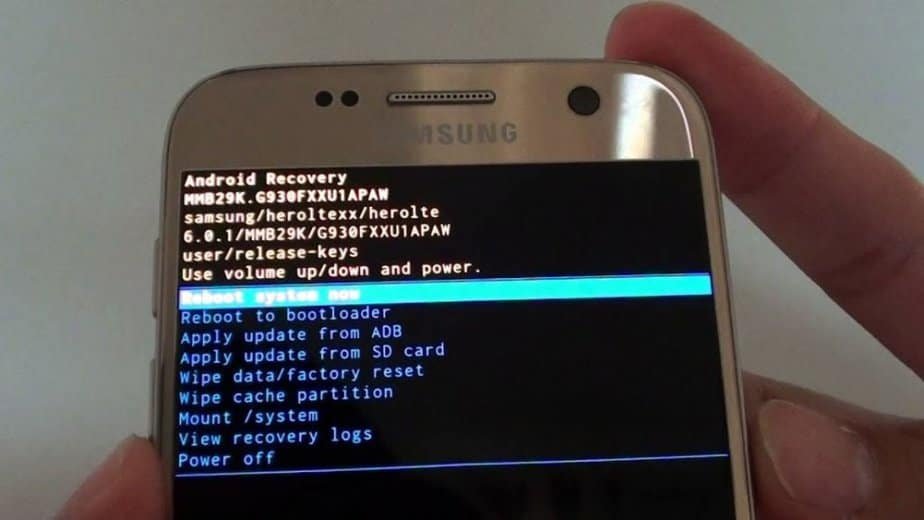The Android system is the most used for mobiles today. However, some experience errors like getting stuck on logo when you power on your device. It is as if the phone is damaged, but calm down. This error, in most cases, has a solution. Here, we will explain what you can do to solve it and why this error usually occurs on Android phones.
Why does my Android cell phone get stuck on the logo?
The reasons why this error usually occurs are several. Among them is the fact of rooting your Android phone. This procedure is often performed to add or allow applications that the factory system does not allow us. But how do I know if my cell phone is rooted? This point is important so you can prevent your phone from getting back in the logo, or you will know why it happened.
Another reason is a ROM problem. Many times the phone fills up with files, and they saturate the ROM causing the problem. It’s more like the cell phone telling you, ‘I can’t take it anymore.’ That is why it is important every so often to clean your Android, avoid visiting dangerous pages where you can download viruses, and always keep an eye on not exceeding the memory capacity of your cell phone.
The error “Android stuck on logo” is related to your phone’s software or operating system. Sometimes, it can be due to a recent update. Now we are interested in solving it, let’s see some options.
Solution to Android phone stuck on logo and does not respond
Restart Your Phone
If this error is caused by some saturation in the cell phone, you can turn off the phone, press the power button for a few seconds until the screen is black, and restart the system. If it is not so serious, this option should work. You could also try removing the battery from your cell phone and replacing it to reset it if the buttons don’t work.
Safe Mode
The next option is to restart the cell phone in safe mode. Here, you can enter and verify if any application is causing the error. To do so, the phone must be off, press the power button until the logo or brand of the Android cell phone appears. You must release the power button and hold down the volume down button until the phone starts. In some cell phones, you have to press the volume up button.
This step requires a lot of coordination. If you manage to do it the right way, the cell phone will restart. The “safe mode” will appear in the lower right corner. That way, you can solve the error. If you can’t solve the problem, there is another option.
Factory Reset
The next solution is a factory reset. It is important to remember that all files, applications, and settings on your Android will be deleted by performing these steps. To access the recovery menu, you must press the power button and the volume down button, both simultaneously (in some cell phones, you can do it by pressing the power button and volume up). You can try both to see which one works for your Android model.
The phone will start a menu with several options. To scroll, use the volume up and down keys and look for the option wipe data or Factory reset, to select the option, press the power button.
Automatically the phone will start to factory reset, and the logo error will disappear. If Android system recovery appears, you can exit there and repeat the process. It is important to carry out this step when your phone is fully charged because if it is downloaded, you will not be able to carry out the process, or worse, it could cause damage to the software.
If the Android cell phone has been rooted, you must install a new ROM at the end of the Factory reset to finish solving the error. We hope that with these steps, you will be able to solve this common error in Android.