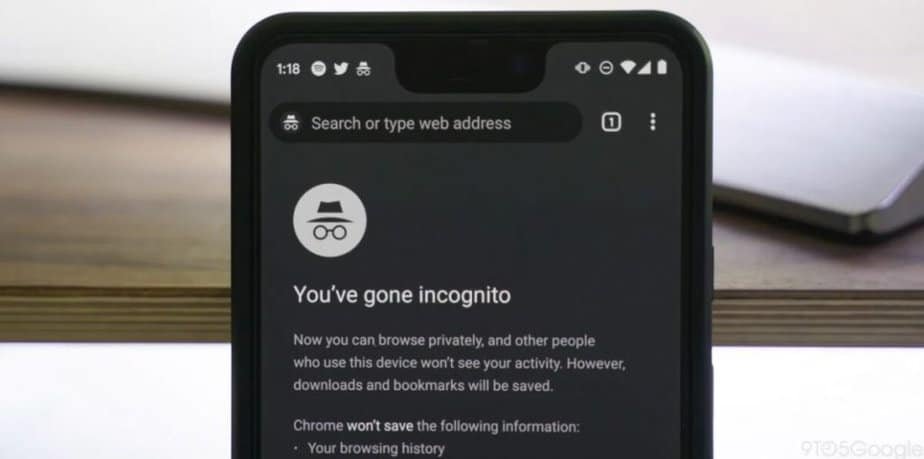The incognito mode is not a new function between apps and browsers. Very few have discovered all the benefits when using it. For that reason, we have decided to share them so that you know more about it and make the most of it.
Applications such as YouTube and Google Maps have it, as well as Google Chrome and Safari search engines. So regardless of whether you have Android or iOS, it is possible to take advantage of Incognito Mode.
1. Does not save personal data used
If at any time a user uses a borrowed phone and accesses their email or social networks, there is no concern that incognito mode will save the information. The same goes for bank accounts, it makes them much more secure without registering passwords, names, or addresses.
2. You will always find original prices
When making purchases online, the cookies on the pages record the different searches of a user allowing them to change their prices at their convenience. In incognito mode, this does not happen since when you enter a sales page it will always register you as if it were the first time and there will be no alteration in prices.
3. You will see recommendations and objective searches
Since in incognito mode there is no record of the content you have previously consumed, purchases, applications, and page views, searches and recommendations are much more objective. Not to mention, the advertising doesn’t appear constantly, either, and it’s not invasive.
4. You can use multiple accounts at the same time
With the possibility of opening two tabs in incognito mode at the same time, users can open multiple Gmail, Twitter, or Facebook accounts. A useful tool if you have more than one account on social networks.
5. You will go unnoticed
When using incognito mode, the history of Google Chrome or Safari disappears, as well as all the downloads you make or cookies. This increases the privacy of your smartphone so that no one knows the sites you visit. For that reason for many, it is the favorite.