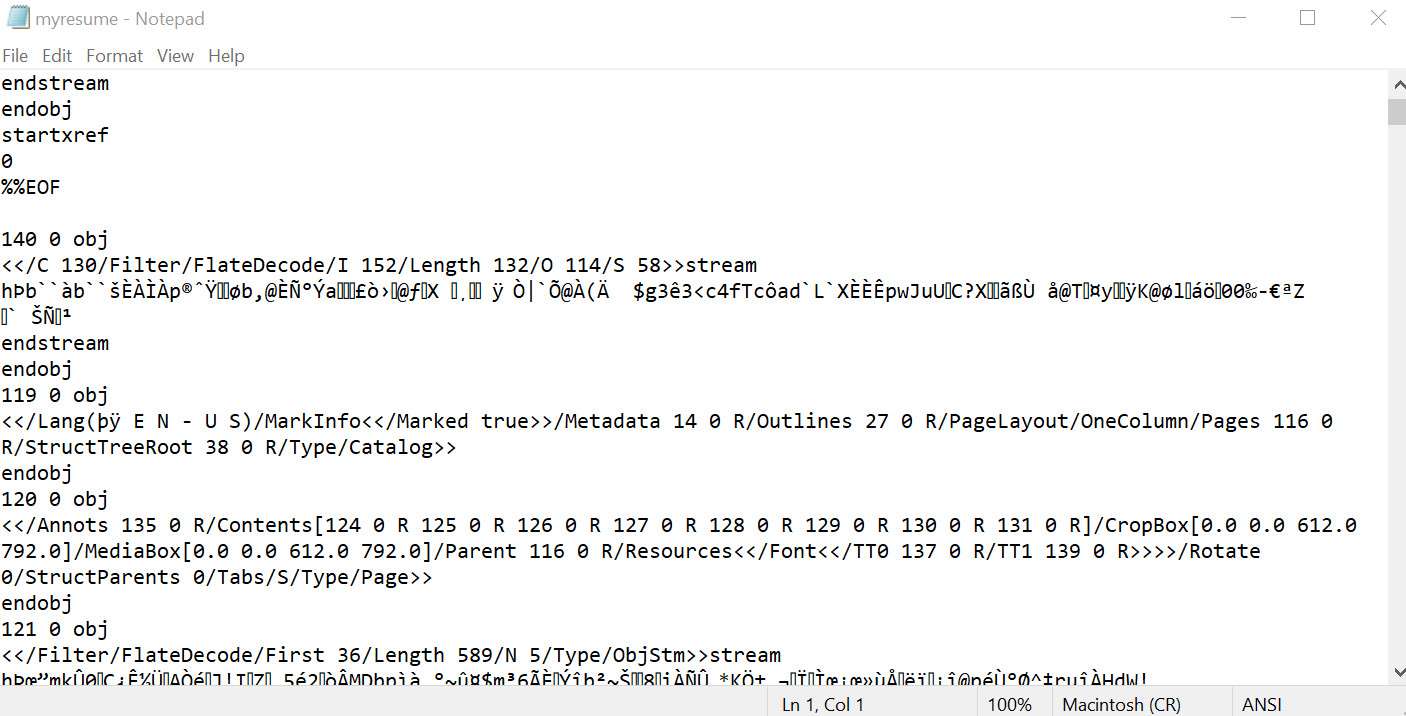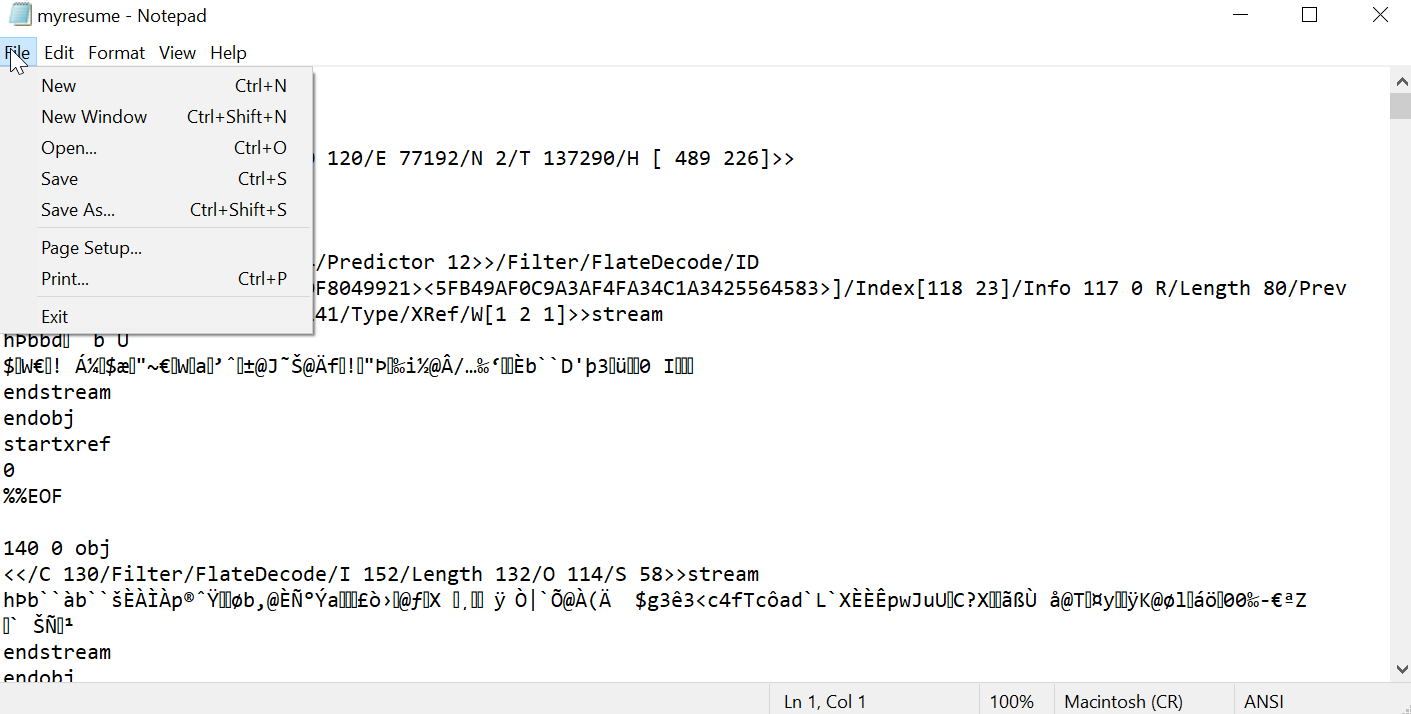Do you have a delicate document that you want to destroy? Want to learn how to corrupt a PDF file? If you have a PDF file and you need to get rid of it, but for whatever reason, you don’t want to delete it from your PC, you can just corrupt it so that no one can open it or view its contents.
Most likely, it is a PDF with sensitive information that you want to hide. Before doing anything, ask yourself if it is really worth it. Digital documents can be copied and duplicated very easily, so sometimes, tackling the problem head-on is often the best long-term solution. In this article, we will help you understand how to corrupt a PDF file. Read on!
How to corrupt a PDF file so that it cannot be opened
Moralistic advice aside, if you need to corrupt a PDF file for technical or personal reasons, you can easily do it from a Windows PC without the need for specialized tools.
Before you begin, try to make a copy of the document. In case something goes wrong or you regret it, you can always get it back.
- Locate the PDF file you want to corrupt and right-click on the file.
- Select “Open with -> Choose another application
- Among the available applications, choose the “Notepad.”
If the PDF is long, you will notice that Windows Notepad takes long to load the file. This is completely normal. Give the application a few seconds to load the entire document. You are almost done.
- Once open, you will see that there are a lot of strange symbols and characters in the notepad.
- You don’t have to do anything. Just go to “File -> Save” to save the document.
If you try to open the PDF again with any PDF document viewer, you will see that it is corrupt. The file can be opened, but you will notice that the images have disappeared or are completely black. You will also notice that some letters are moved around and that everything is a bit messy.
We can say that by simply opening a PDF from Windows Notepad, the file gets corrupted. Although this is a medium level of corruption: you can still go one step further.
How to Make the File Unrecognizable
Now that you have learned how to corrupt a PDF file, we’ll help you understand how you can make it unrecognizable.
- If you want the PDF to be completely unrecognizable, reopen the document with the notepad, as we explained a moment ago.
- Now “tap” the keyboard and insert random text throughout the document. The more characters you enter, the more unreadable the file will be.
- Finally, go to “File -> Save” and save the changes.
In this way, when you open the PDF, its content will have completely disappeared. The program will give an error, or the pages will load blank, removing all traces of their original content..”
You can also repair a corrupt PDF file easily to reuse the document.