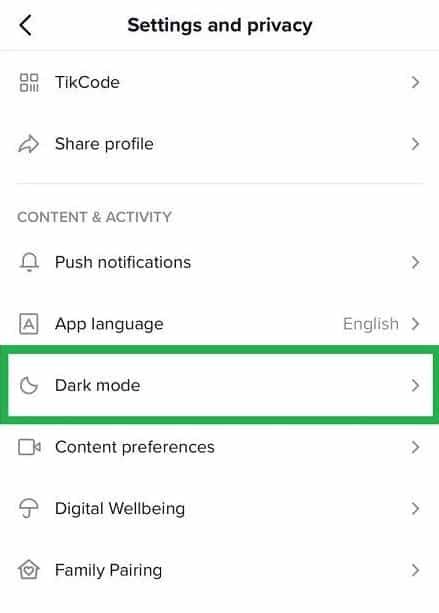The dark mode is one of the features most demanded by mobile app users. Applications such as Facebook, WhatsApp, or Google Chrome have already offered this functionality for some time. Today, we will see how we can do the same with one of the most popular social networks of the moment. Next, we explain how to activate dark mode on TikTok.
The dark mode can be very useful to save battery if you have an AMOLED screen, although it can also come in handy to tire your eyes a little less or even for simple aesthetic taste.
How to Activate Dark Mode on TikTok for iPhone
If you have a phone with an iOS operating system, you will be happy to know that dark mode has been officially available on TikTok since the beginning of 2021. It is a configuration option and can be enabled very easily:
- Open the TikTok app on your iPhone.
- In the lower menu, click on “Me.”
- Then click on the 3-dot button that you will see in the upper right area of the screen.
- This will take you to the TikTok settings menu. In the “Content and activity” section, click on “Dark mode.”
- Finally, select the dark mode to activate it. If you want to undo the changes at any time, simply enter this menu again and select the standard mode.
Can You Enable Dark Mode on TikTok for Android?
As you can see, the dark mode on TikTok for iPhone is very easy to activate. But what if you have an Android phone? In this case, you will have no choice but to wait a bit since today. This is an exclusive feature for mobiles with the iOS operating system.
For our part, before we give up, we have tried to force TikTok’s dark mode from the general Android system options (from Settings -> Display -> Dark theme), although it has not worked. We have also tried to activate the dark mode from the Android developer options, but we have not been successful either.
Developers usually use iPhone as a testing ground for the new functions of their apps. It is something that we have already seen before in other very similar situations, so it is most likely that the dark mode will also be available for Android in a short time.
As Android users, you can console yourself by thinking that TikTok is always showing videos on full screen in the background, so the dark mode is almost imperceptible most of the time. If there is an application in which the “dark mode” is almost irrelevant, without a doubt, that would be TikTok.
How to activate TikTok dark mode on PC
It is clear that TikTok is a social network used mainly on mobile phones, but it is also accessible in its web version. If you access from a PC with the Chrome browser, you can get the dark mode by applying a little trick:
- Install the “Dark Mode” extension from the Chrome Web Store.
- Once the extension is installed, activate it from the top bar of the browser.
- All pages, including the TikTok website, will automatically be displayed in dark mode.
A somewhat beastly method, but effective without a doubt.