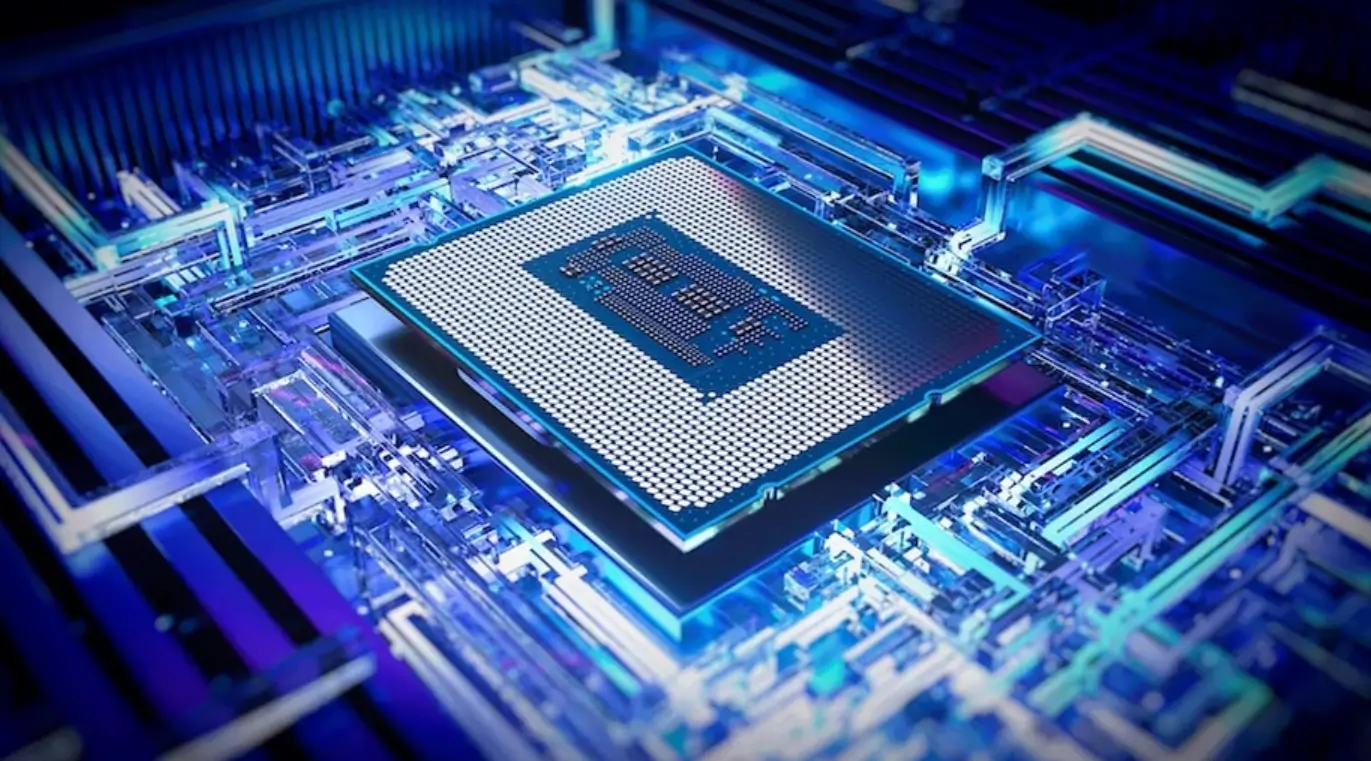When buying a computer, prospective buyers are often confronted with a large number of technical terms. It is often not immediately apparent what is behind a term and which of the advertised features is really necessary. One of these terms, for example, describes the 8 core processors.
Of course, more CPU cores mean more performance. Will 8 core processors become the new standard and how many cores do you really need? Let’s just take a closer look.
The Processor Core
The processor core, also called the computing core, is the central part of a processor that takes over the actual computing work. Individual threads or sub-programs are processed by the processor core. This can be, for example, the processing of a specific text input or the saving of a file.
An increasing number of programs are used simultaneously on the modern laptop or computer. This also increases the number of threads that need to be processed at the same time. The built-in processors, therefore, usually already have several cores.
The performance of the processor can be increased significantly in this way. In addition, we are constantly working on improving the individual core.
Multi-core
“Multicore” is the generic term for processors with multiple cores. This also includes the 8 core processor. The “octa-core” also appears as a further designation. Processors with two, six or even ten cores are also common.
The individual cores are sometimes able to process two threads in parallel. The corresponding processors are then referred to as “2 cores, 4 threads”.
Contrary to what the name suggests, the threads in the individual cores are not really processed simultaneously. 8 core processors are regularly superior to a 4-core processor with multithreading.
By distributing the arithmetic operations, the processors are less often overloaded and can usually work faster overall. Of course, this only applies if the cores of the 4-core processor are not significantly further developed.
How Many Cores Do I Need?
Exactly how many cores are required depends on the purpose for which the laptop or computer is to be used.
Single and dual-core processors are hardly ever installed in modern computers anyway. A dual-core processor would definitely be sufficient for the mere use of office applications. This also applies to playing and streaming videos. However, the processors may reach their performance capacities after a period of use.
The 4 core processors are more common. For the majority of users, these are the right processors. A large part of the currently available programs and games only use up to 4 cores anyway. For everyday needs, 4 core processors should be sufficient for some time.
8 core processors are the right choice for anyone who wants to go beyond this level of performance. Few computer games use an 8-core processor at all. However, buying such a processor can be worthwhile for some games.
The greatest need and applicability of 8 core processors is likely to arise in another area. Such a processor may be required for intensive and high-quality processing of images, videos and audio formats. If you are thinking about buying an 8-core processor, then you have to plan between $180 and $600, depending on whether it should be an AMD Ryzen or an Intel processor.
In some cases, processors with 12 or 16 cores can even make this work easier. However, the prices of such processors are correspondingly high. It is advisable to have information in advance about how many cores the publishers of the individual programs recommend for use.
Conclusion: Are 8 Core Processors Necessary?
A processor’s cores increase the number of threads that can be processed simultaneously. However, this number should by no means be used as the only indicator of the quality of a processor.
As a rough guideline, it can be said that 4 core processors are quite sufficient for everyday use. For some games, image, video and audio processing, 8 core processors can add value.